AI Anime Upscaler
Transform your blurry anime images into stunning high-definition artwork with our AI Anime Upscaler. Preserve intricate details, enhance character features, and create crystal-clear wallpapers with just a few clicks.
JPEG, PNG, WebP (max 5MB each)
Samples
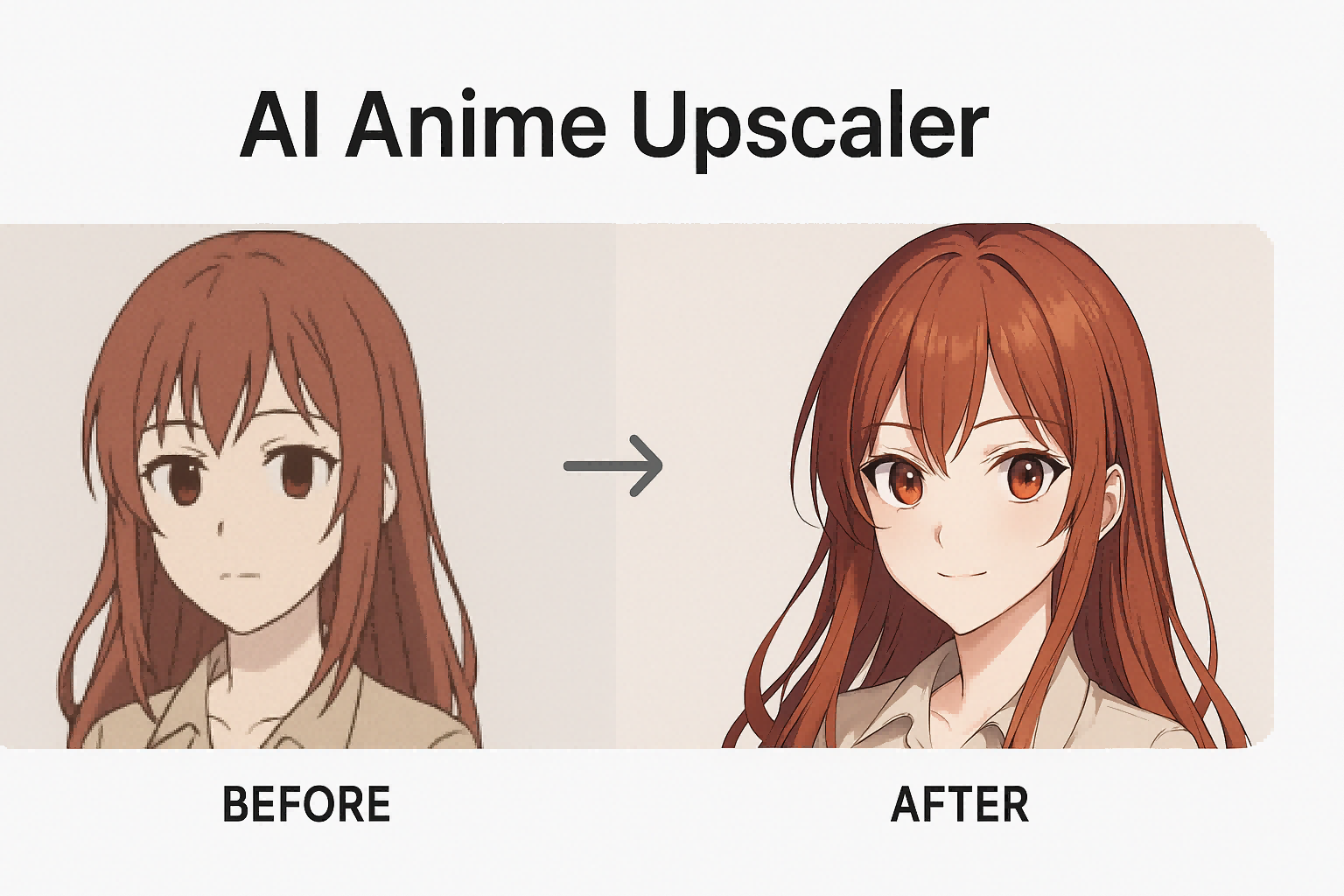
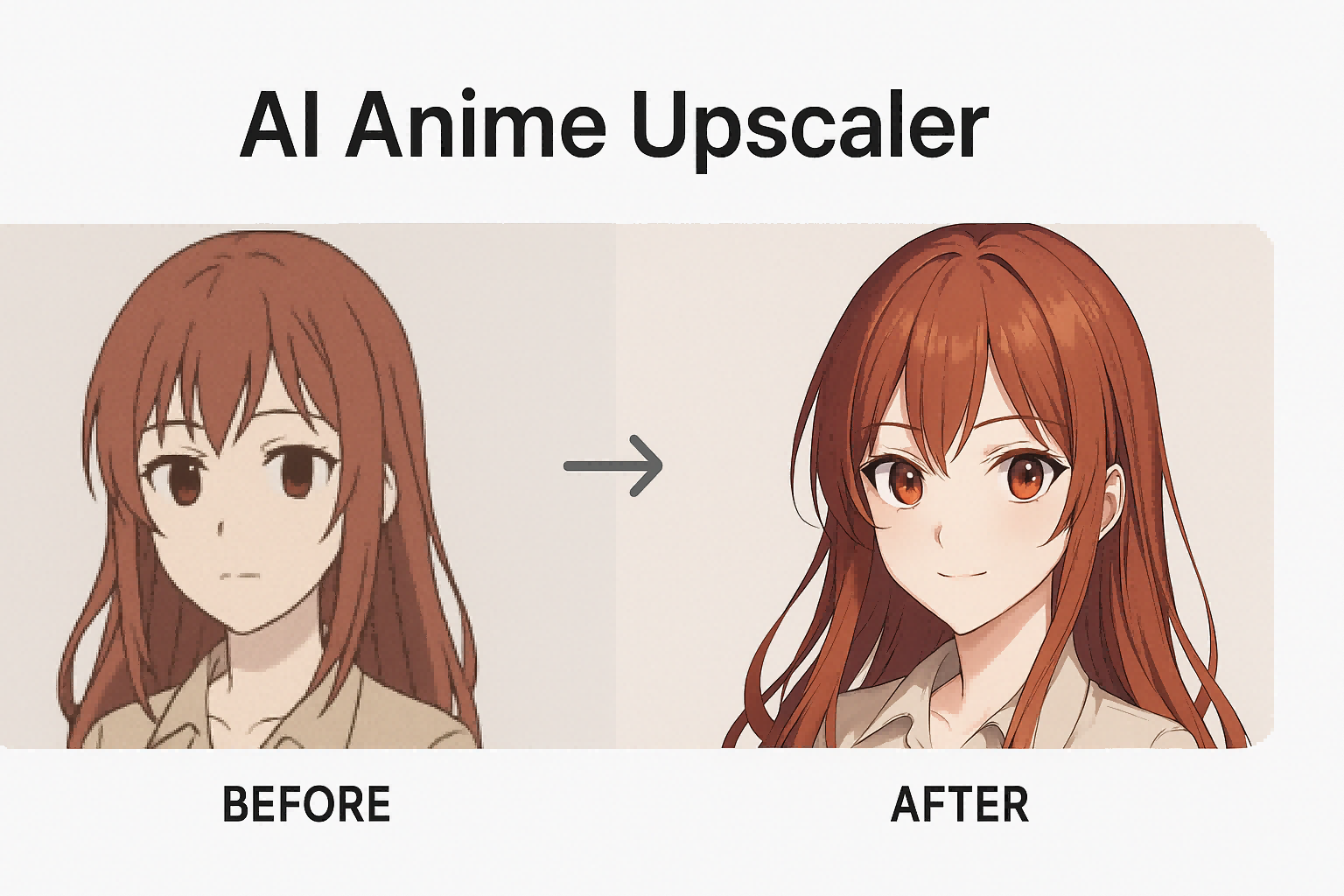

Preserve Anime Art Style While Enhancing Quality
Our AI Anime Upscaler is specifically trained on anime artwork to maintain the unique art style while dramatically improving image quality. Unlike generic upscalers, our tool preserves bold outlines, flat colors, and the distinctive anime aesthetic that makes your favorite artwork special.

Upscale Images Up to 4X Resolution
Transform low-resolution anime images into stunning high-definition masterpieces with our powerful AI Anime Upscaler. Enhance your favorite anime screenshots, fan art, or wallpapers up to 4X their original resolution without losing quality or introducing artifacts. Create perfect 4K anime wallpapers from even the smallest source images.

Reduce Noise and Enhance Details Automatically
Our AI Anime Upscaler doesn't just increase resolution—it intelligently reduces noise, sharpens lines, and enhances intricate details. Watch as backgrounds become vibrant and character features pop with newfound clarity. The AI automatically adjusts colors to make even the tiniest details visible, requiring no technical knowledge from you.
How to Use AI Anime Upscaler
1Upload Your Anime Image
Click or drag to upload your anime image. Our AI Anime Upscaler supports JPEG, PNG, and WebP formats up to 5MB each. Whether it's a screenshot, fan art, or wallpaper, our tool is ready to enhance it.
2Let AI Process Your Image
Our advanced AI Anime Upscaler automatically analyzes your image, identifying areas that need enhancement. The AI works to increase resolution, reduce noise, and sharpen details while preserving the unique anime art style.
3Download Your Enhanced Anime
Once processing is complete, preview your upscaled anime image and download it with a single click. Share your crystal-clear anime artwork on social media or use it as a stunning wallpaper for your devices.
Frequently Asked Questions About AI Anime Upscaler
Common questions about our AI anime enhancement tool
What is AI Anime Upscaler?
How does AI Anime Upscaler work?
What can I create with AI Anime Upscaler?
What file formats does AI Anime Upscaler support?
How many credits does an AI Anime Upscaler task cost?
Can I upscale multiple anime images at once?
Will AI Anime Upscaler distort the original anime art style?
Can I download images without watermarks?
What about privacy and data security?
How can I manage my subscription?
Need additional help with AI Anime Upscaler? Contact our support team
More Wan AI Tools for Anime Enhancement
Explore advanced Wan AI tools to enhance your anime creative process.