AI Denoise AI
Transform noisy, grainy images into crystal-clear photos with our advanced AI noise reduction technology. AI Denoise AI preserves important details while eliminating unwanted noise, making it perfect for low-light photography, high ISO shots, and image restoration.
Upload noisy images in JPEG, PNG, or WebP format (max 5MB)
Samples
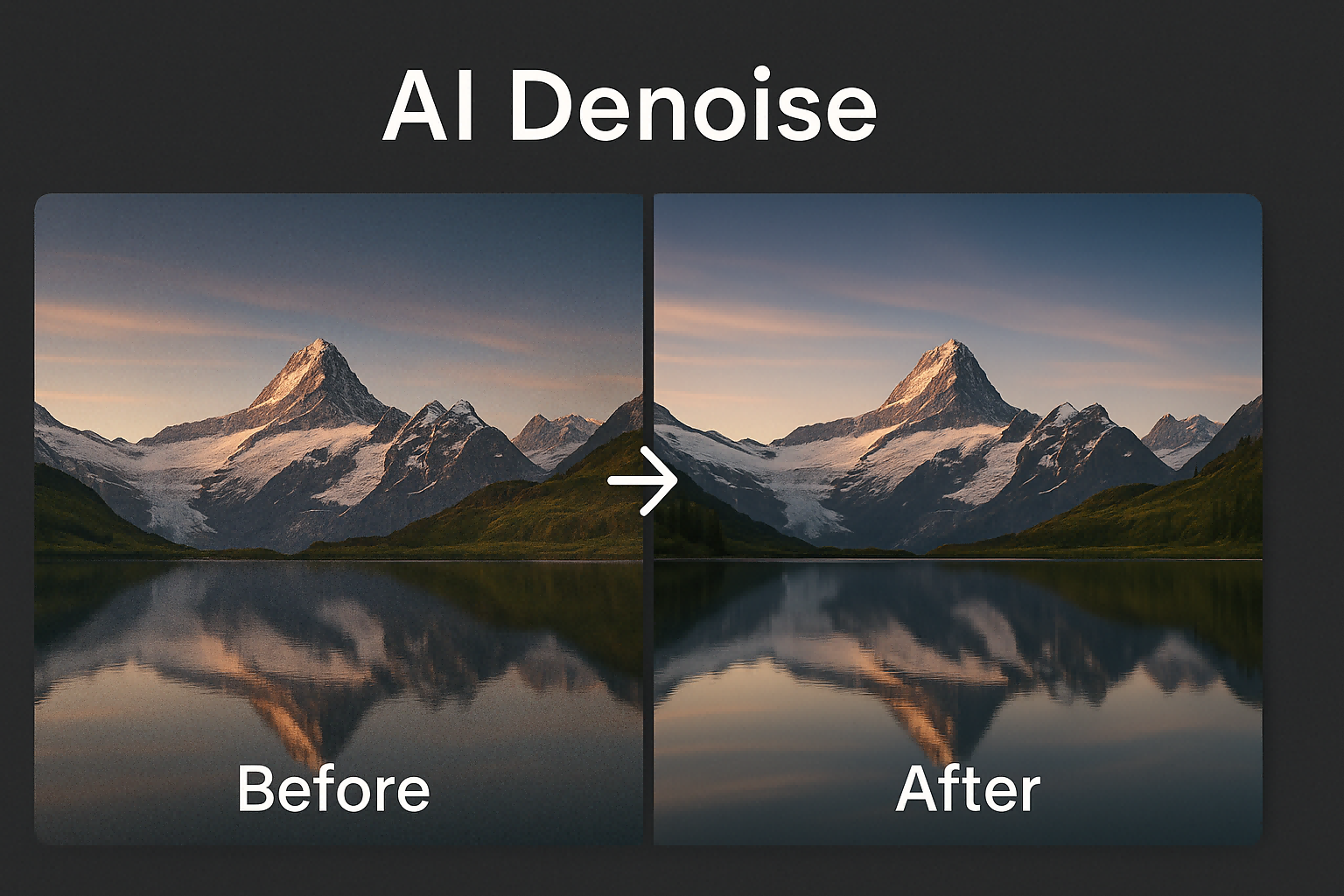
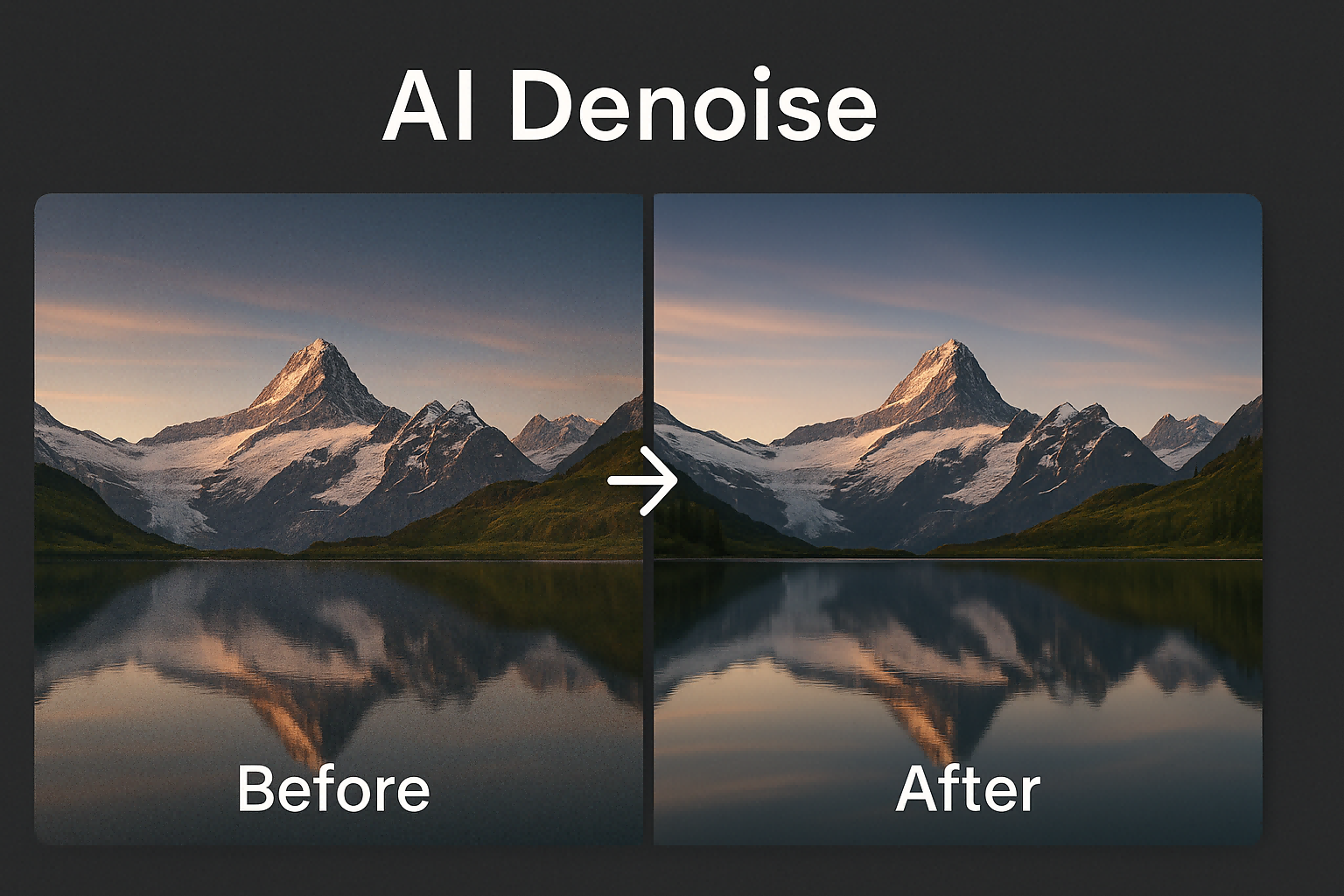

AI-Powered Noise Reduction That Preserves Details
Unlike traditional denoising methods that blur important details, AI Denoise AI uses deep learning to distinguish between actual image details and noise. Our advanced AI model has been trained on millions of images to accurately identify and remove noise while enhancing the natural textures and fine details in your photos.

Rescue Low-Light and High-ISO Photography
AI Denoise AI is specifically designed to handle challenging photography conditions. Transform grainy night shots, rescue high-ISO images, and enhance low-light photography with remarkable clarity. Our AI Denoise AI technology allows you to shoot confidently in challenging lighting conditions, knowing you can recover clean, detailed images afterward.

Universal Compatibility and Easy Workflow
AI Denoise AI works with all common image formats including JPEG, PNG, and WebP. Simply upload your noisy image and let our AI Denoise AI technology work its magic. The intuitive interface makes noise reduction effortless, whether you're a professional photographer or casual user, while our powerful AI ensures exceptional results every time.
How to Use AI Denoise AI
1Upload Your Image
Click or drag to upload your noisy image. AI Denoise AI accepts JPEG, PNG, or WebP formats up to 5MB in size. You can preview your image before processing.
2AI Processing
Our AI Denoise AI technology analyzes your image, identifying noise patterns while distinguishing them from important details. The deep learning algorithm applies targeted noise reduction based on image content.
3Download Enhanced Results
Once AI Denoise AI completes processing, preview your enhanced image with reduced noise and preserved details. Download your denoised image in high quality or save it to your history for future reference.
Frequently Asked Questions About AI Denoise AI
Common questions about our AI Denoise AI technology
What is AI Denoise AI?
How does AI Denoise AI work?
What can I create with AI Denoise AI?
What image formats does AI Denoise AI support?
How many credits does AI Denoise AI require per image?
Can I use AI Denoise AI for professional photography?
Does AI Denoise AI work on all types of noise?
Can I access my previously denoised images?
What about privacy and data security?
How can I manage my subscription?
Need additional help with AI Denoise AI? Contact our support team
More Wan AI Tools for AI Denoise AI
Explore advanced Wan AI tools to enhance your creative process.