AI Image Enhancer
Transform low-quality images into stunning high-resolution photos with our advanced AI Image Enhancer. Upscale resolution, remove noise, sharpen details, and enhance colors with just one click for professional-quality results.
JPEG, PNG, WebP (max 5MB)
Samples
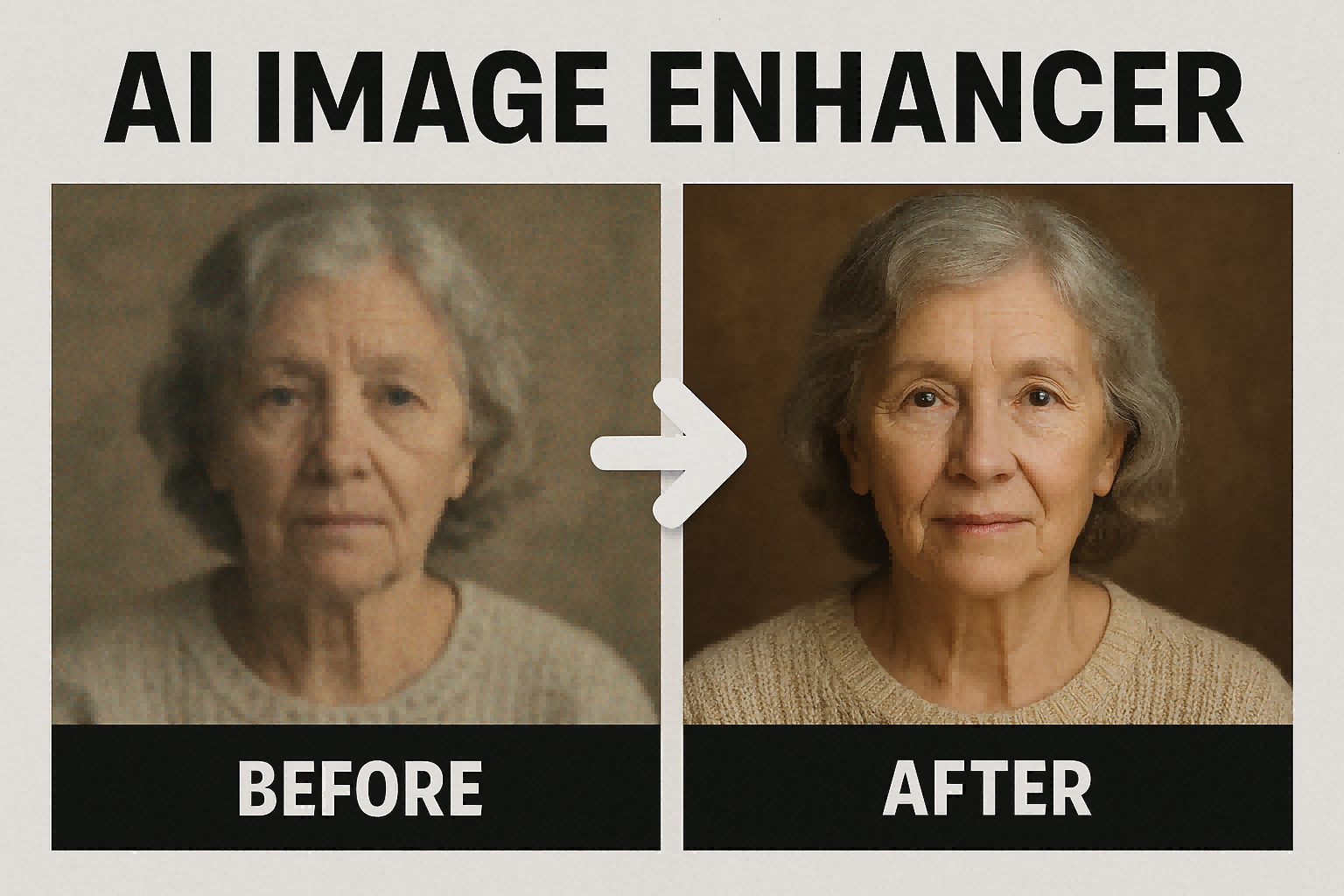
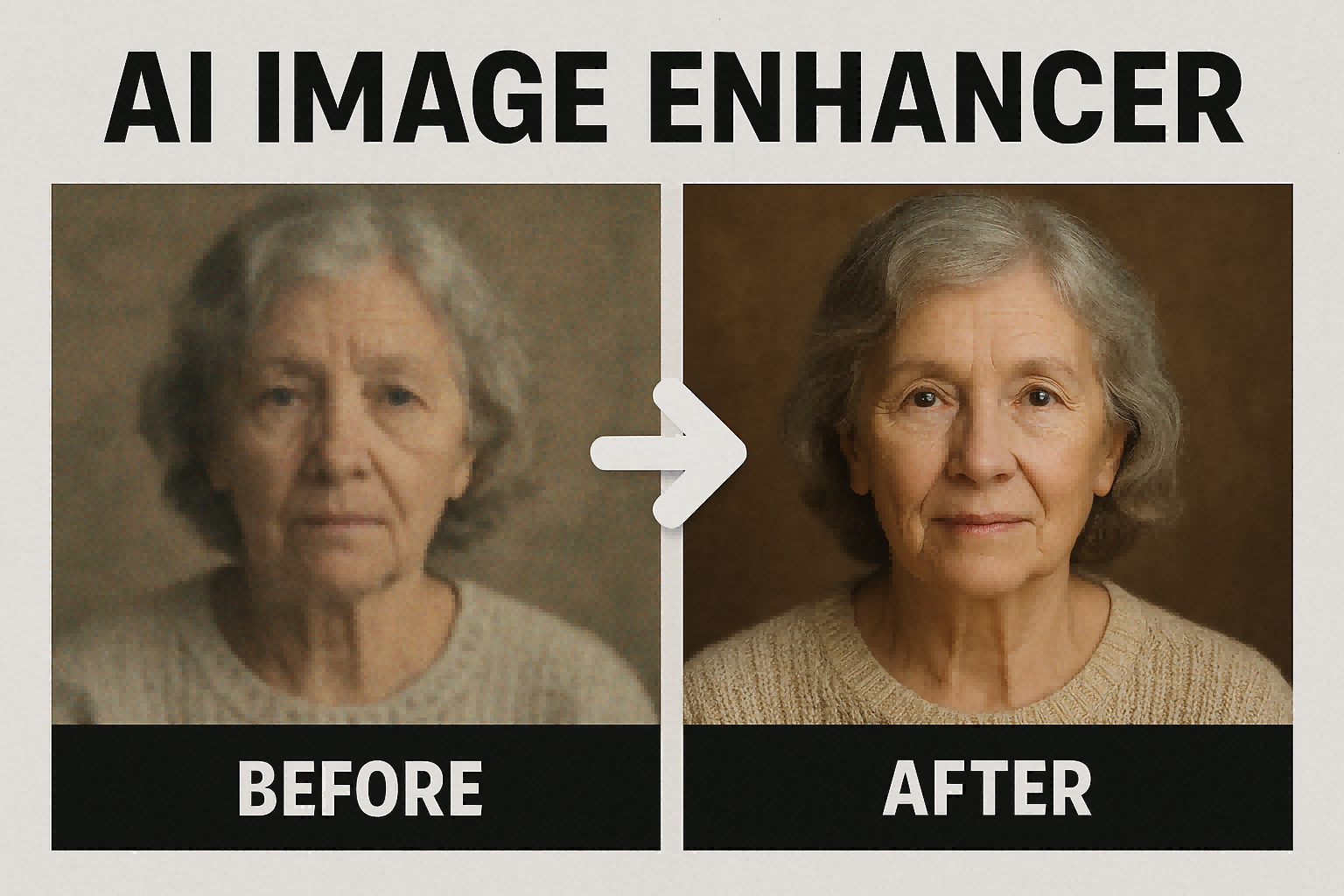

Upscale Images Without Losing Quality
Our AI Image Enhancer uses generative upscaling technology to increase image resolution up to 8x while maintaining incredible detail. Unlike traditional methods that simply stretch pixels, our AI analyzes your image and intelligently creates new details for natural, crisp results perfect for printing, social media, and professional use.

Restore and Improve Image Quality
Transform blurry, noisy, or low-quality photos with our AI Image Enhancer. Our advanced neural networks automatically detect and fix imperfections, sharpen details, and enhance clarity while preserving the original character of your images. Perfect for restoring old photos, fixing dark or grainy images, and enhancing portraits with natural-looking results.

Simple One-Click Enhancement
Our AI Image Enhancer makes professional-quality image improvement accessible to everyone. Simply upload your image, click 'Enhance Image,' and watch as our AI transforms your photo in seconds. No technical skills required—our intelligent algorithms automatically analyze and apply the perfect enhancements for each unique image while giving you the option to fine-tune results.
How to Use AI Image Enhancer
1Upload Your Image
Click or drag to upload your image (JPEG, PNG, or WebP formats up to 5MB). Our AI Image Enhancer accepts photos of any quality—even low-resolution or blurry images can be transformed.
2Let AI Enhance Your Image
Click the 'Enhance Image' button and our AI Image Enhancer will analyze your photo, identifying areas that need improvement such as low resolution, noise, or color imbalances, then apply sophisticated enhancements.
3Download Your Enhanced Image
Review your enhanced image and download the high-quality result. Premium users can download without watermarks. Use your AI-enhanced images for social media, printing, e-commerce, or professional presentations.
Frequently Asked Questions About AI Image Enhancer
Common questions about our comprehensive AI creative platform
What is AI Image Enhancer?
How does AI Image Enhancer work?
What can I create with AI Image Enhancer?
What image formats does AI Image Enhancer support?
How much does it cost to use AI Image Enhancer?
Can AI Image Enhancer fix extremely blurry or low-quality images?
How is AI Image Enhancer different from regular photo editing tools?
Can I batch process multiple images with AI Image Enhancer?
What about privacy and data security?
How can I manage my subscription?
Need additional help with AI Image Enhancer? Contact our support team
More Wan AI Tools for Image Enhancement
Explore advanced Wan AI tools to enhance your creative process.