AI Inpainting
Seamlessly remove unwanted objects, restore damaged photos, and transform your images with our advanced AI Inpainting technology. Simply upload an image, draw a mask over the area you want to modify, and let our AI fill it with realistic, contextually appropriate content.
JPEG, PNG, WebP (max 5MB)
Samples
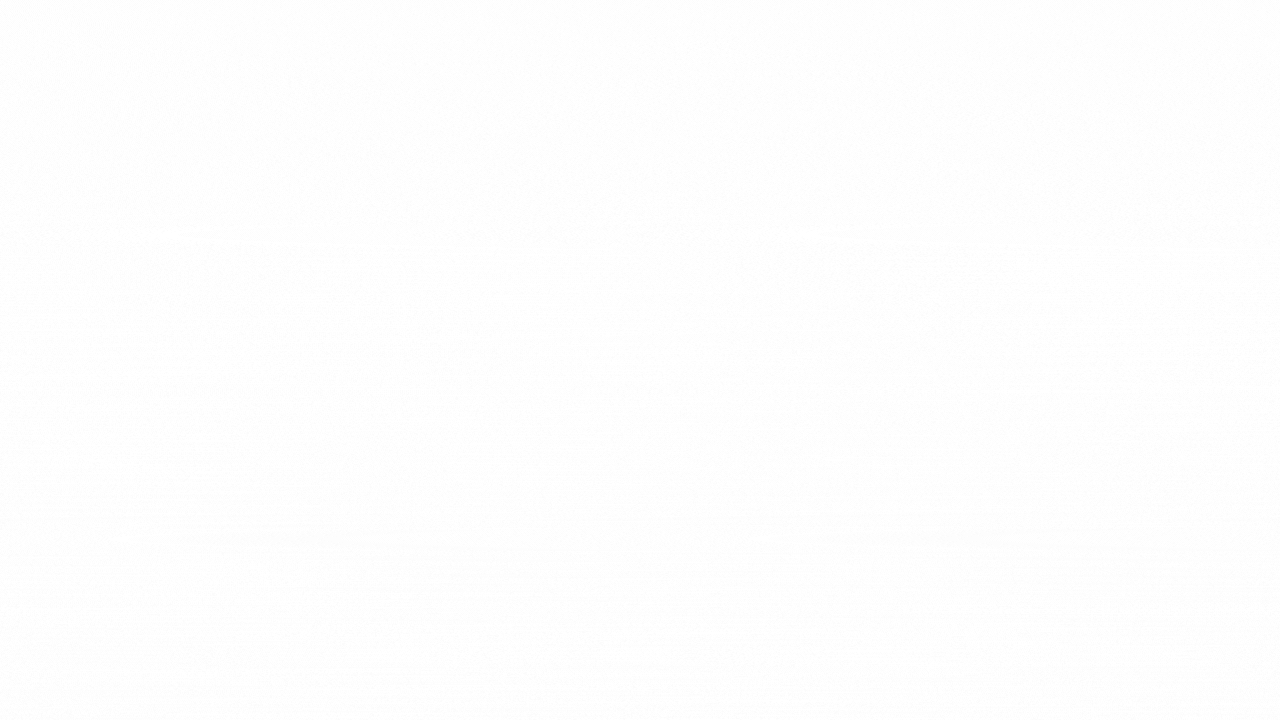
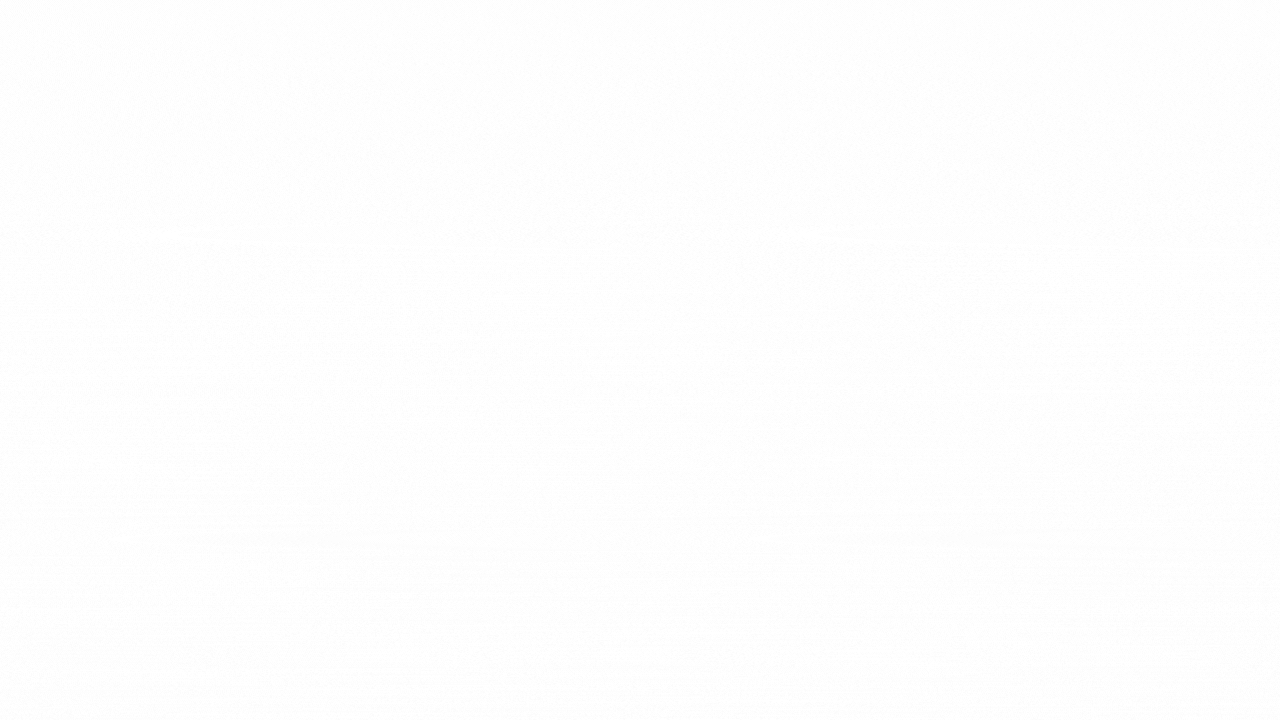

Remove Unwanted Objects with AI Inpainting
Our AI Inpainting technology intelligently removes unwanted objects or people from your photos with just a few clicks. Simply draw a mask over the elements you want to erase, provide a brief description, and watch as our advanced AI fills the area with perfectly matched content that blends seamlessly with the surrounding image.

Restore Damaged Photos with AI Inpainting
Bring your old or damaged photos back to life with AI Inpainting. Our advanced AI technology can repair scratches, tears, and missing sections by generating realistic content that matches the original image style and context. Upload your image, mark the damaged areas, and let our AI Inpainting tool work its magic to restore your precious memories.

Creative Image Editing with AI Inpainting
Transform your images with creative AI Inpainting edits. Replace objects, change backgrounds, or add new elements by simply masking areas and describing what you want. Our AI Inpainting technology understands context and generates high-quality, realistic modifications that match your vision, giving you unprecedented creative control over your visual content.
How to Use AI Inpainting
1Upload Your Image
Start by uploading the image you want to modify. Our AI Inpainting tool supports JPEG, PNG, and WebP formats up to 5MB in size, giving you flexibility with different image types.
2Draw a Mask & Add Description
Use our intuitive masking tool to draw over the areas you want to modify or remove. Then add a descriptive prompt explaining what you want the AI Inpainting to generate in the masked area.
3Generate & Download Results
Click 'Generate' and watch as our AI Inpainting technology fills the masked area with realistic content that matches your description and blends seamlessly with the surrounding image. You can then download your newly inpainted image.
Frequently Asked Questions About AI Inpainting
Common questions about our comprehensive AI creative platform
What is AI Inpainting?
How does AI Inpainting work?
What can I create with AI Inpainting?
What image formats does AI Inpainting support?
How do I get the best results with AI Inpainting?
How many credits does AI Inpainting cost?
Can I access my AI Inpainting history?
What if I'm not satisfied with the AI Inpainting results?
What about privacy and data security?
How can I manage my subscription?
Need additional help with AI Inpainting? Contact our support team
More Wan AI Tools for AI Inpainting
Explore advanced Wan AI tools to enhance your creative process.