AI Image Sharpener
Transform blurry, low-quality images into crystal-clear photos with our advanced AI Image Sharpener. Using cutting-edge deep learning technology, our tool intelligently identifies and corrects different types of blur while preserving natural details for professional-quality results in seconds.
JPEG, PNG, WebP (max 5MB)
Higher values apply more sharpening to enhance image details
Samples
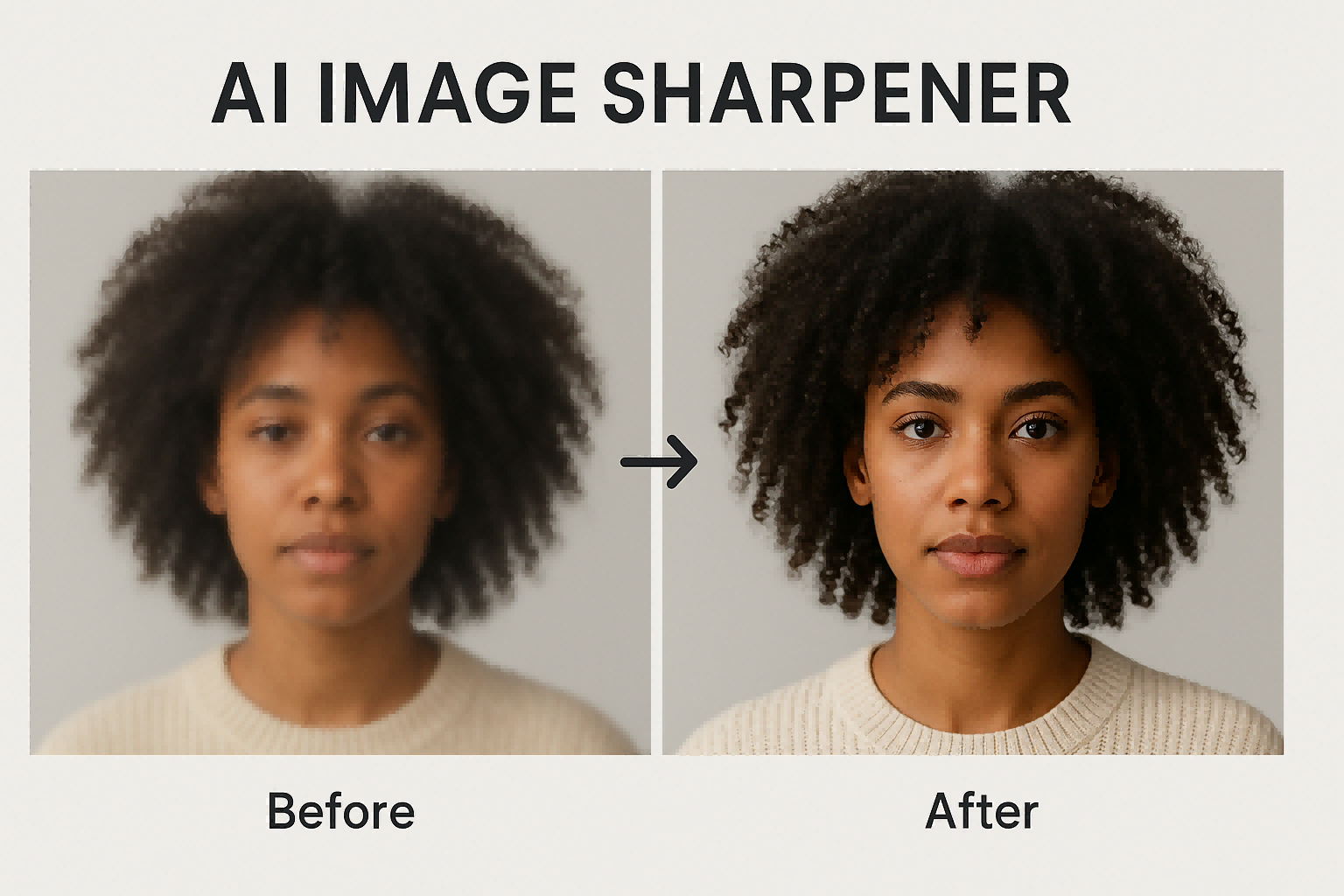
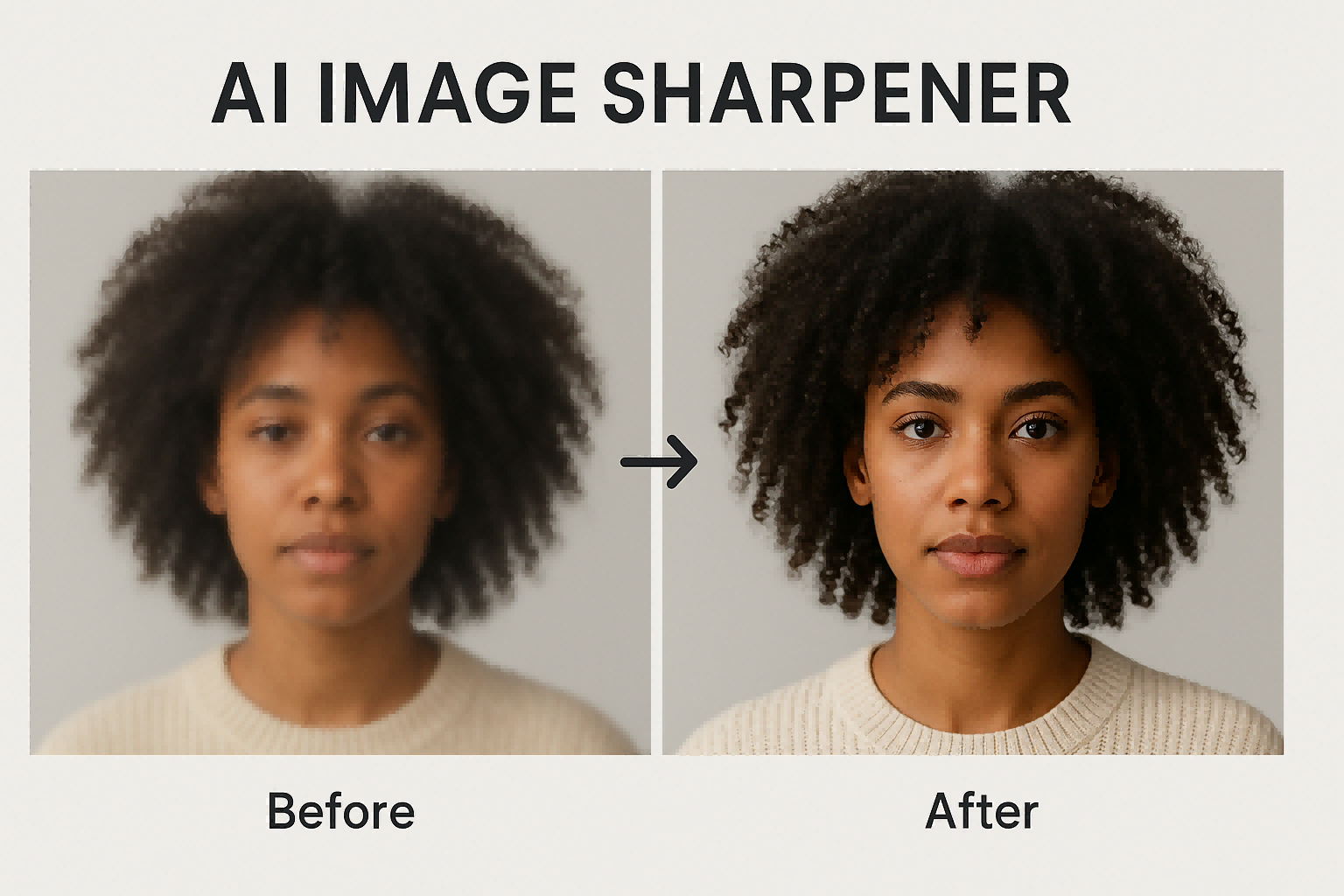

Intelligent Blur Correction
Our AI Image Sharpener uses convolutional neural networks trained on thousands of images to identify and correct multiple blur types including motion blur, out-of-focus blur, and general softness. Unlike traditional sharpening tools that simply increase edge contrast, our AI Image Sharpener intelligently enhances details while maintaining natural-looking results without creating halos or artifacts.

One-Click Enhancement
Transform blurry photos into sharp, professional-quality images with just one click. Our AI Image Sharpener features an intuitive slider that lets you control the sharpening intensity from 0 to 10, allowing you to find the perfect balance between detail enhancement and natural appearance. Perfect for both beginners and professionals, our AI Image Sharpener saves you time while delivering exceptional results.

Versatile Image Processing
The AI Image Sharpener works with various image types and formats including JPEG, PNG, and WebP. Whether you're enhancing portraits, landscapes, product photos, or any other image type, our AI Image Sharpener delivers consistent, high-quality results. The tool seamlessly integrates with your existing workflow, allowing you to sharpen images before or after other editing processes for maximum flexibility.
How to Use AI Image Sharpener
1Upload Your Image
Click or drag to upload your blurry image. The AI Image Sharpener supports JPEG, PNG, and WebP formats up to 5MB in size. You can preview your image before processing.
2Adjust Sharpening Intensity
Use the intuitive slider to set your preferred sharpening level from 0 to 10. The AI Image Sharpener allows you to customize the intensity based on your specific needs, with higher values applying more sharpening.
3Generate and Download
Click 'Generate Image' and let our AI Image Sharpener work its magic. Once processing is complete, preview the results and download your enhanced image with or without watermark, depending on your subscription.
Frequently Asked Questions About AI Image Sharpener
Common questions about our comprehensive AI creative platform
What is AI Image Sharpener?
How does AI Image Sharpener work?
What can I create with AI Image Sharpener?
What image formats does AI Image Sharpener support?
How is AI Image Sharpener different from traditional sharpening tools?
How do I control the sharpening intensity?
How many credits does AI Image Sharpener use?
Can AI Image Sharpener fix severely blurry images?
What about privacy and data security?
How can I manage my subscription?
Need additional help with AI Image Sharpener? Contact our support team
More Wan AI Tools for Image Enhancement
Explore advanced Wan AI tools to enhance your creative process.