AI Background Changer
Transform any image background with AI-powered precision. Our AI Background Changer lets you instantly remove and replace backgrounds for e-commerce products, social media posts, or professional photography with just a few clicks.
JPEG, PNG, WebP (max 5MB each, up to 4 images)
Samples
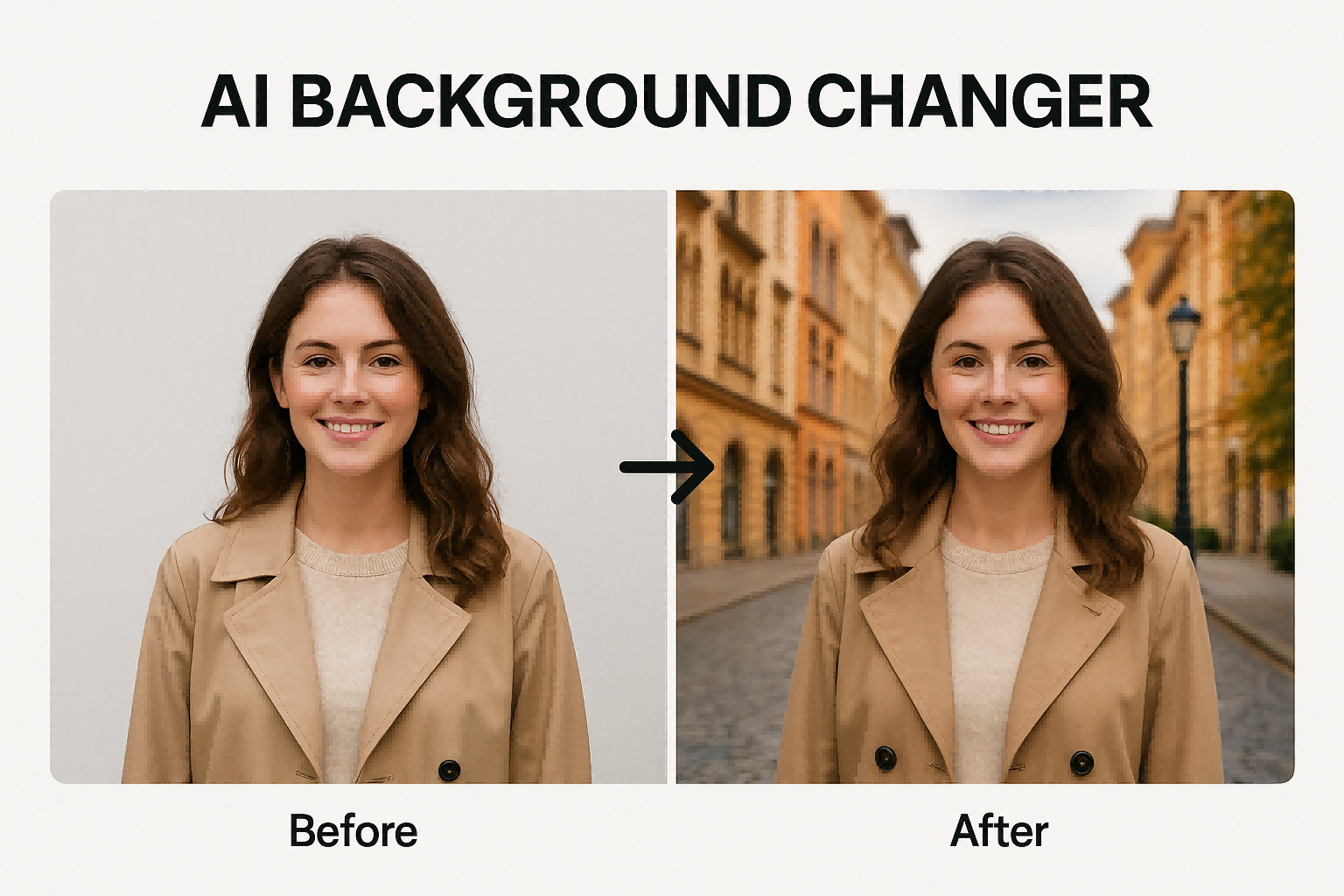
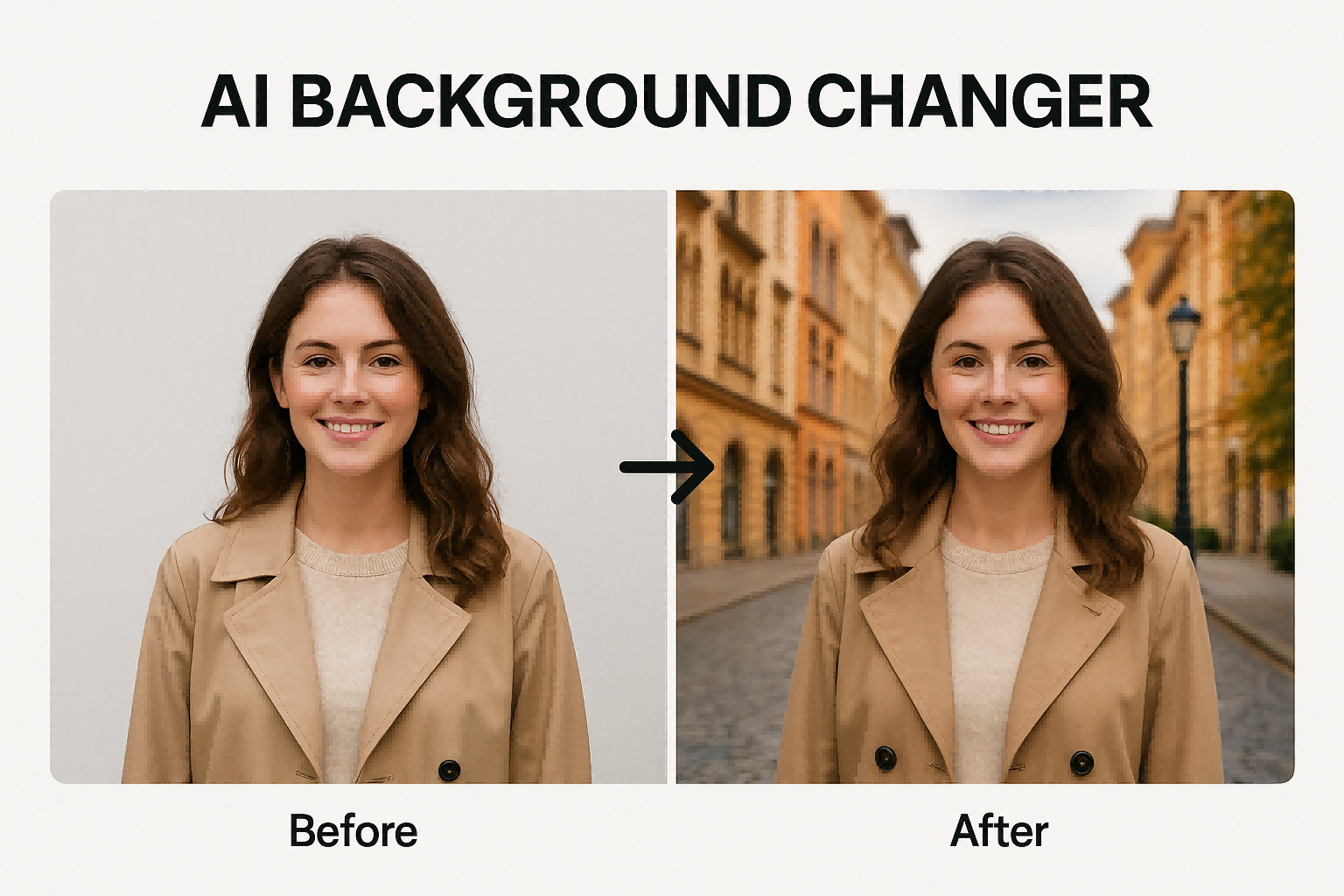

Professional-Quality Background Transformations
Our AI Background Changer delivers studio-quality results in seconds. Perfect for e-commerce product photography, real estate visuals, and professional portraits, our advanced AI technology precisely detects subject edges and creates seamless background replacements that look natural and professional.

Customizable Background Options
Choose from pre-designed templates or create custom backgrounds with our AI Background Changer. Transform backgrounds to clean white for product shots, vibrant scenes for social media, or professional studio settings for portraits. Our text-to-image technology even generates unique backgrounds from your descriptions.

Effortless User Experience
The AI Background Changer is designed for simplicity. Upload images, select a template or enter a custom prompt, and let our AI do the work. No design skills required. Our intelligent background detection works with multiple file formats and delivers consistent, high-quality results every time.
How to Use AI Background Changer
1Upload Your Images
Upload up to 4 images in JPEG, PNG, or WebP format (max 5MB each). Our AI Background Changer works best with clear subjects that don't blend into the background.
2Select Template or Enter Custom Prompt
Choose from pre-designed templates like Product Photography, Social Media, or Studio Portrait, or write your own custom prompt describing your desired background change.
3Generate and Download
Click 'Generate' to let our AI Background Changer transform your images. Preview the results and download your new images with perfectly changed backgrounds in seconds.
Frequently Asked Questions About AI Background Changer
Common questions about our comprehensive AI creative platform
What is AI Background Changer?
How does AI Background Changer work?
What can I create with AI Background Changer?
What file types does AI Background Changer support?
How many images can I process at once with AI Background Changer?
What are the templates available in AI Background Changer?
How many credits does AI Background Changer use?
Can I download images without watermarks?
What about privacy and data security?
How can I manage my subscription?
Need additional help with AI Background Changer? Contact our support team
More Wan AI AI Tools for AI Background Changer
Explore advanced Wan AI AI tools to enhance your creative process.