How to Create a Hug Video Using Images
How to Create a Hug Video Using Images
In today's digital landscape, static images often fail to capture the full emotional depth of meaningful moments. While photographs are powerful, they can't convey the warmth and connection of a heartfelt hug. The subtle movements, gentle embrace, and emotional exchange that make hugs so special are lost in still images. This is where AI-powered video generation comes in, allowing us to breathe life into these frozen moments and create more engaging, emotionally resonant content.
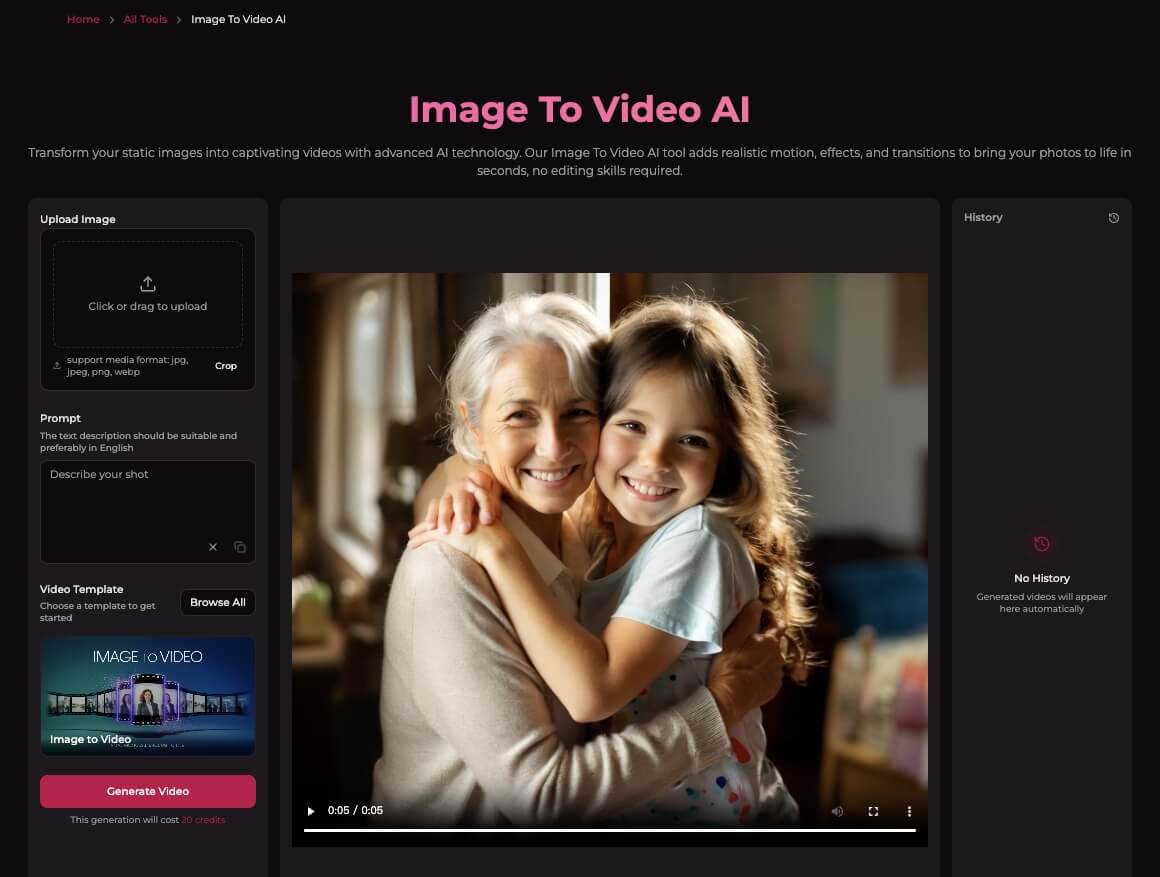
Why Create Hug Videos from Static Images?
Hugs are universal symbols of comfort, love, and connection. When we capture a hug in a photograph, we're freezing a moment of intimacy that deserves to be brought to life. Here's why transforming your hug images into videos is worth considering:
- Enhanced emotional impact - Moving images add depth to emotional moments like hugs, making viewers feel more connected to the content
- Greater engagement - Videos typically receive more engagement than static images on social media platforms
- Memorable keepsakes - Animated hug videos make for touching mementos of special moments with loved ones
- Creative expression - The transition from still to motion adds an artistic element to your personal or professional content
With Wan AI's Image to Video technology, creating these emotional videos has become accessible to everyone, regardless of technical expertise.
How to Create a Hug Video Using Wan AI
Follow these steps to transform your static hug photos into captivating videos with natural, realistic motion:
Step 1: Prepare Your Image
Before uploading, ensure your hug image meets these criteria for best results:
- Choose a high-quality image - Use clear, well-lit photos with good resolution (at least 1080px on the shorter side)
- Select images with clear subjects - Photos where the hugging individuals are clearly visible work best
- Consider the composition - Images with some space around the hugging subjects allow for better motion generation
- Check for proper framing - Ensure both people's faces and upper bodies are visible in the frame
Step 2: Upload Your Image
- Visit Wan AI's Image to Video tool
- In the left panel, find the "Upload Image" section
- Click the upload area or drag and drop your hug photo into the designated area
- Wait for the image to upload completely
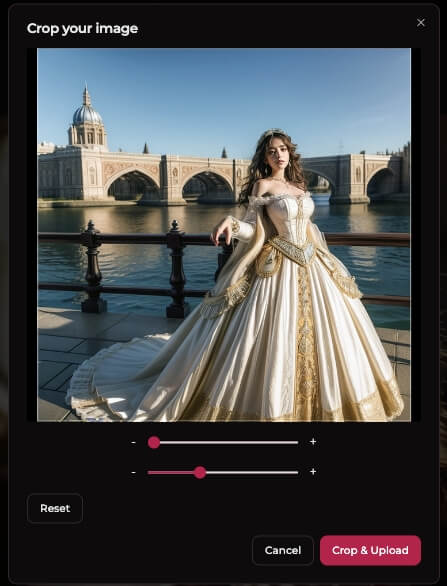
Step 3: Crop and Adjust Your Image (If Needed)
After uploading, you may need to crop your image:
- Use the cropping tool to focus on the hugging subjects
- Adjust the zoom level using the slider if necessary
- Set the appropriate aspect ratio (16:9, 9:16, or 1:1) depending on your needs
- Click "Crop & Upload" when you're satisfied with the adjustment
Step 4: Add a Descriptive Prompt
- In the "Prompt" field, enter a detailed description of the hug and the motion you want to see
- Be specific about the type of hug (friendly, romantic, comforting) and the emotion you want to convey
- Example prompt: "A warm, gentle hug between grandmother and granddaughter, showing affection and tenderness, with slight natural movement and embracing motion"
Step 5: Choose a Template
- Browse through the available video templates by clicking "Browse All"
- For hug videos, look for templates that emphasize natural human motion or emotional connections
- Select a template that best matches the mood of your hug image
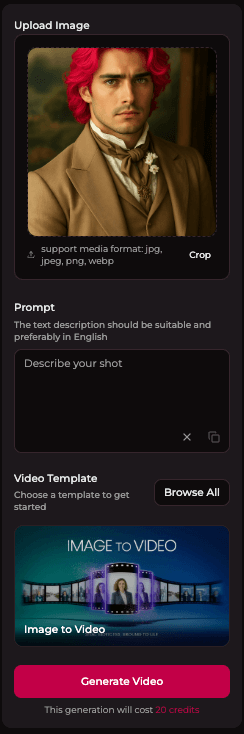
Step 6: Generate Your Video
- Click the "Generate Video" button
- Wait as the AI processes your image (this typically takes a few minutes)
- The system will display your hug video once processing is complete
Step 7: Download and Share
- Once generation is complete, preview your hug video
- Click the "Download" button to save your video
- For premium users, you can download without the watermark
- Share your emotional hug video on social media or with loved ones
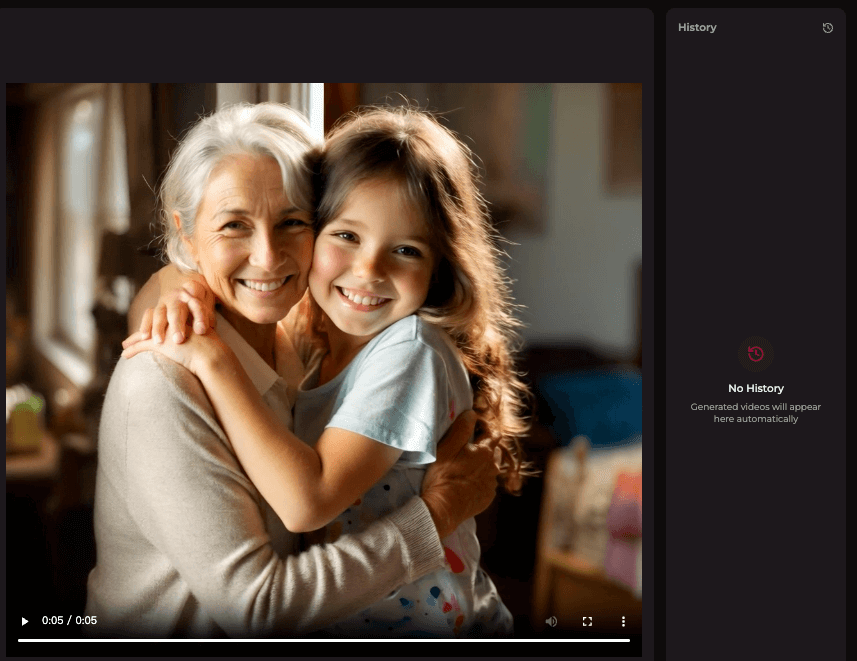
Common Questions and Solutions
Why doesn't my hug video look natural?
Solution: Improve your results by using images with clear subjects against simple backgrounds. Try adjusting your prompt to be more specific about the movement you want to see. For example, specify "gentle swaying motion" or "slight rocking back and forth."
Can I generate videos from images of group hugs?
Solution: Yes, but for best results, ensure all faces are clearly visible. The AI may struggle with complex group arrangements, so images with 2-3 people typically work better than large groups.
My video looks blurry or has artifacts. What can I do?
Solution: Start with a higher-resolution image. Make sure your original photo is clear and in focus. The recommended minimum resolution is 1080px on the shorter side for best results.
How can I make my hug video more emotional?
Solution: Craft detailed prompts that describe not just the physical action but the emotional context. Include words like "tender," "loving," "emotional," or "joyful" to guide the AI toward generating more emotionally resonant movement.
Is there a limit to how many hug videos I can create?
Solution: Free users can create a limited number of videos per day, while premium subscribers enjoy higher generation limits. Each video generation costs a certain number of credits depending on your subscription plan.
Conclusion
Creating hug videos from static images adds a powerful emotional dimension to your cherished moments. Wan AI's Image to Video technology makes this process accessible to everyone, regardless of technical expertise. By following the steps outlined in this guide, you can transform your still hug photos into moving memories that capture the warmth and connection of the original moment.
The resulting videos make for touching social media content, personalized gifts, or meaningful keepsakes that preserve emotional moments in a more dynamic format. As AI technology continues to evolve, we can expect even more realistic and emotionally resonant video transformations in the future.
Ready to bring your hug photos to life? Visit Wan AI's Image to Video tool today and start creating emotionally impactful videos from your static images.