2025年に最も人気のある画像から動画生成ツール
2025年に最も人気のある画像から動画生成ツール
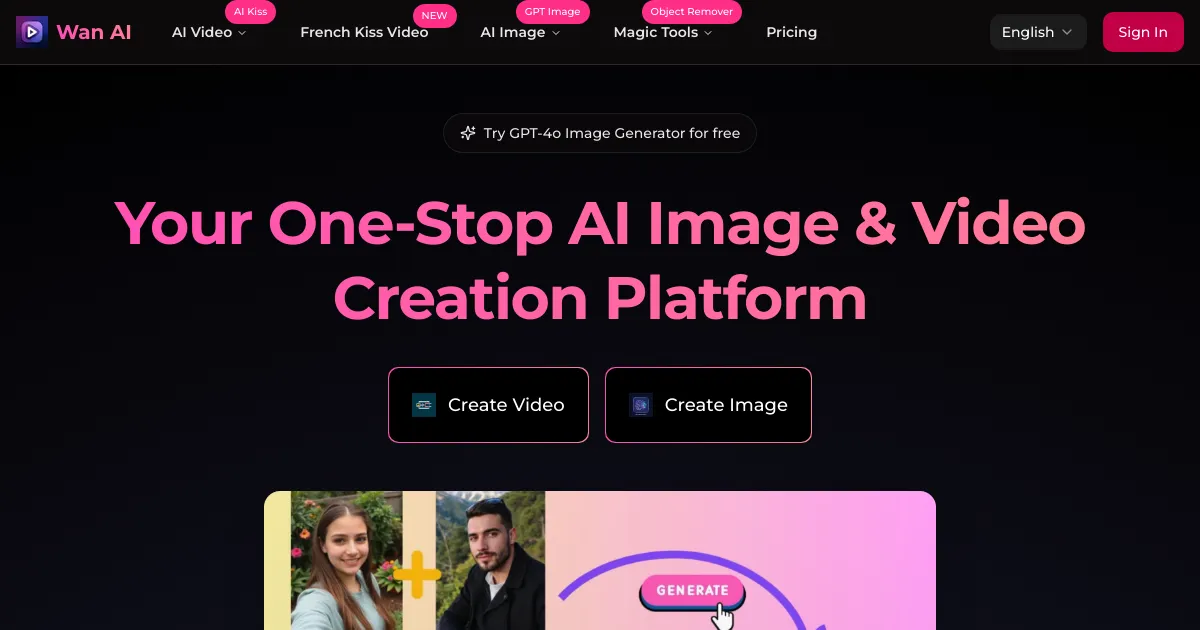
現代のコンテンツ重視のデジタル環境において、静止画像を動的な動画へ変換する技術は、クリエイター・マーケター・企業にとって不可欠なツールとなりました。画像から動画生成技術は近年劇的に進化し、AI搭載プラットフォームにより誰でも手軽に静止画像から魅力的な動画コンテンツを作成できるようになっています。商品写真をアニメートしたい場合も、アートワークを生命あるものにしたい場合も、ソーシャルメディア向けの目を引くコンテンツ作りにも、適切な画像から動画生成ツールがあれば手間のかかる手動アニメーション作業を省力化できます。
2025年の有力候補の中でも、Wan AIはアリババの最先端技術を活用し、静止画像を高品質動画へ極めてリアルに変換するプレミアツールとして際立っています。しかし、他にもKling AI、Hailuo AI、Vidu AI、Pixverse AIといったそれぞれ独自のアプローチを持つプラットフォームがあり、多様なニーズや好みに応えています。本包括ガイドでは、2025年に最も人気のある画像から動画生成ツールを比較し、各機能・利点・実用事例を解説、あなたの創作プロジェクトに最適なツール選びをサポートします。
主なポイント
- Wan AIは最大1080pの高解像度でリアルな動きの高品質動画へ画像を変換する市場リーダー
- 各プラットフォームの得意分野は様々 ─ Kling AIはアニメ、Hailuo AIは6秒クリップなどソーシャルメディア向けに特化
- ほとんどの画像から動画生成ツールは無料枠や体験版あり、より高度な機能は有料プランで利用可能
- Vidu AIなどの上級プラットフォームでは「マルチリファレンス一貫性」機能を提供、動画内でキャラクターやオブジェクトの見た目が保たれる
- 生成にかかる時間はプラットフォーム毎に大きく異なり、Vidu AIなら10秒、他は数分かかる場合も
- 複数のアスペクト比や解像度に対応し、用途やプラットフォームごとの多様なニーズに活用可能
1. Wan AI Video
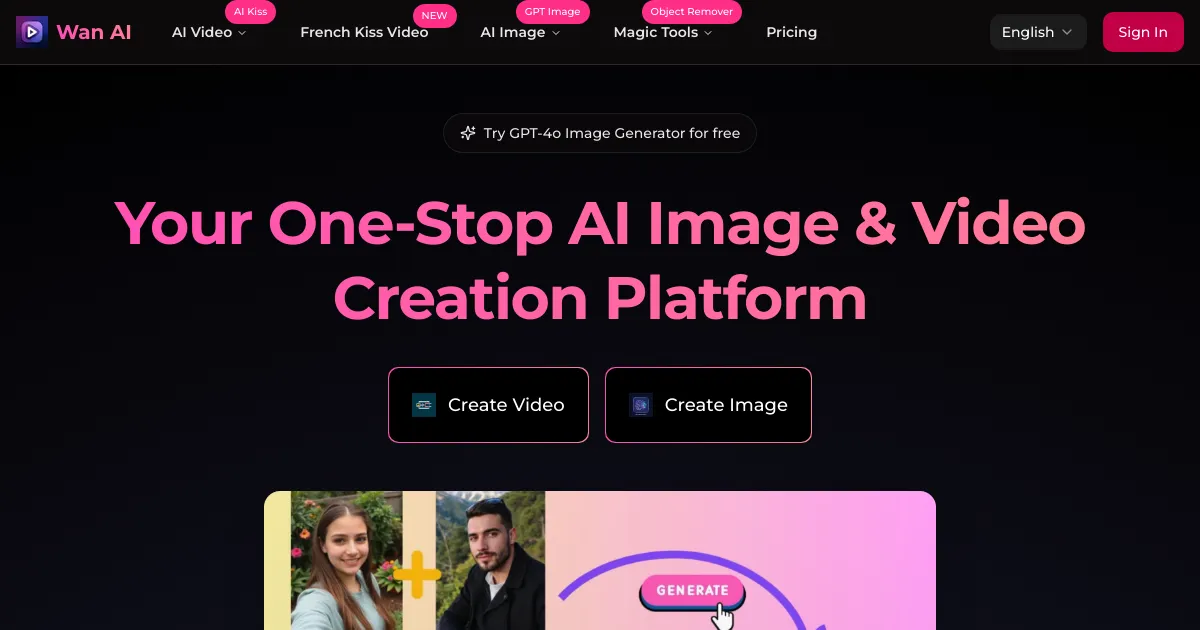
主な特徴
Wan AI Videoは、アリババの最先端AIによる画像から動画生成技術の最前線に立っています。この強力なプラットフォームは、従来では不可能だった滑らかな動きとリアルなディテールで静止画像をダイナミックな動画に変換します。
- 卓越した画像から動画変換: 静止画像を自然な動き・リアルなアニメーションで最大1080pの高解像度動画に変換
- 軽量モデル対応: 1.3Bパラメータ版は8.19GB VRAMのみで動作し、RTX 4090など市販GPUで運用可能
- エンタープライズ対応版: プロ用途には14Bパラメータ版で更なる高品質生成が可能
- 多様なフォーマット対応: 16:9や9:16など複数アスペクト比・480p~720p解像度で画像から動画変換可
- 多言語対応: 英語・中国語のビジュアルテキスト生成にも初期から対応した動画モデル
利点
- アクセシビリティ: 市販PCでも効率的に動作し、専門機材不要でプロ品質AI動画生成を実現
- スピードと効率: 1分の動画コンテンツで約15秒と非常に高速に動画生成
- 多用途性: テキストから動画・画像から動画の両機能を備え多様な創作ワークフローに対応
- 一貫した品質: 動画全体を通して優れた画像の忠実性と動きの精度を保持
- 高いパフォーマンス: 動的度・空間関係・複数オブジェクト間のやりとりでVBenchスコア86.22%を記録、他サービスを凌駕
主な活用例
- マーケティング・広告: 商品画像を動的なプロモーション動画へ変換し特徴や利点を訴求
- ソーシャルメディアコンテンツ: 静止写真を視聴者の関心を引く動画投稿へ
- ECサイト: 商品カタログを動画化し、商品の実際の使用イメージを表現
- 教育コンテンツ: 図解・イラストをアニメートし概念やプロセスをよりわかりやすく説明
- クリエイティブ作品: アートや写真を映画風シーケンスに変換し芸術表現を拡大
2. Kling AIKling AI
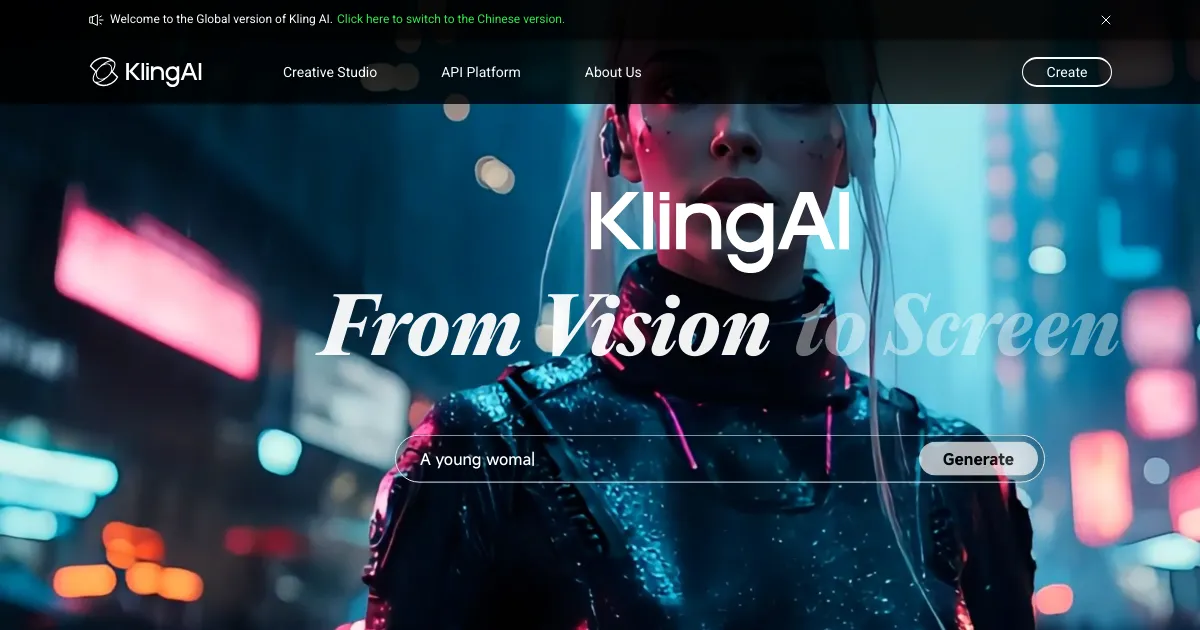
主な特徴
Kling AIは、快手(Kuaishou)の大規模モデルアルゴリズムチームが開発した強力な画像から動画生成ツールで、とくにアニメ風アニメーションやシネマティックコンテンツ制作に優れています。
- 高度な画像生成機能: オープンソースモデル(SDXL/SD3)やクローズドソースのMidjourneyよりも高性能、特に中国語シーンに強み
- 充実した動画ツール群: テキストから動画、画像から動画、リップシンク、モーションブラシ等で多彩なクリエイション
- 高解像度出力: 最長2分・最大1080pの動画を正方形・縦・ワイド画面など多様なフォーマットで生成
- 複数コントロール条件: ポートレート保持・テキスト追加も可能で創造性広がる
- 強力な意味理解能力: 大規模言語モデルと十億単位コーパスで学習し、プロンプトを正確に再現
利点
- 柔軟な価格体系: 1日66クレジット無料枠からプレミアムプランまで用意
- ウォーターマーク無し: 有料プランで透かし除去、プロ仕様の動画作成可
- 長尺動画も対応: カスタム拡張で最大3分の動画生成
- シネマティック品質: 段階的学習や強化学習で高品質な質感や動画表現を実現
- 直感的UI: プロレベル動画制作も初心者でも扱えるシンプルインターフェイス
主な活用例
- アニメコンテンツ制作: 静止キャラクターイラストから高品質なアニメ動画生成
- マーケティングキャンペーン: ブランドイメージ統一のプロモーション動画制作
- ソーシャルメディアコンテンツ: TikTok・Instagram向けの注目度の高い動画生成
- キャラクターアニメーション: イラストキャラクターに自然な動作や表情を付与
- 商品デモ: 商品画像を動的な使い方動画へ
3.Hailuo AI
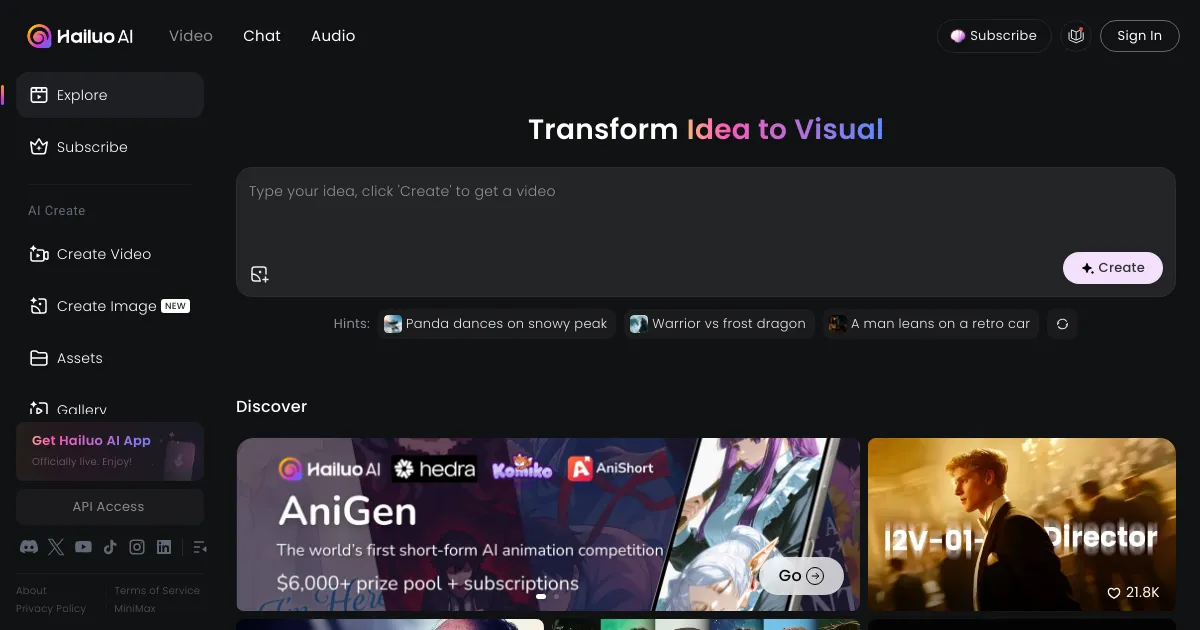
主な特徴
Hailuo AIは、テキストや画像からショート動画を生成することに特化し、ソーシャルメディア・プロモーションでインパクトある短時間コンテンツ作成に最適です。
- 効率的な動画生成: テキストまたは画像からリアルな動きの6秒動画を作成
- 中国語最適化: 多言語対応も、中国語プロンプトの方がより高精度で再現
- 登録不要: アカウント作成なしですぐに利用可能
- 簡易処理: 動画生成に通常3-7分(複雑さによる)
- 標準MP4出力: 汎用性の高いMP4形式で動画納品
利点
- 無料利用: 現時点では完全無料・登録不要、今後有料機能導入の可能性あり
- スピーディなコンテンツ作成: ソーシャル用の短尺動画をすぐに作れる
- 誰でも簡単: 技術知識不要で使いやすいシンプルUI
- 創作の自由度: 芸術・教育・パーソナル用途も幅広く対応
- グローバルに利用可能: 世界中からアクセス可(地域により処理速度が変動する可能性あり)
主な活用例
- SNSストーリー: InstagramやFacebookストーリー用の短く目を引く動画制作
- 教育スニペット: 教材図解・イラストを短い解説動画に変換
- マーケティングティーザー: 商品画像から短いプロモクリップ作成
- クリエイティブ実験: 長尺制作前のアイデア試作・検証に
- 個人プロジェクト: 思い出写真をアニメ化して家族や友人と共有
4.Vidu AI

主な特徴
Vidu AIは、超高速な動画生成とキャラクター一貫性に優れ、とくにアニメ風アニメーションやクリエイティブコンテンツに特化しています。
- 超高速動画生成: 競合他社を大きく上回る最短10秒で高品質動画生成
- マルチリファレンス一貫性: 最大7枚の画像アップロードでキャラクター・オブジェクト・場面の整合性を保持
- リファレンスライブラリ: よく使うキャラクター・小道具を「My References」に保存して再利用可能
- フレームコントロール: 最初と最後のフレーム画像を指定でき、シームレスな繋がり実現
- 無制限無料生成: ノンピーク時間帯で無制限動画生成、さらに新規ユーザーは80クレジット/月付与
利点
- 圧倒的スピード: 10-30秒で動画完成、競合他社と比較して最速
- キャラクター一貫性: 動画内でキャラクターの特徴を維持し続ける点で突出
- 無料枠+手頃な有料プラン: 無料でも使え、必要に応じてプレミアム契約可
- 品質選択: 上位プランの「Quality」モードでさらなる仕上がり向上可
- アニメ動画特化: アニメスタイル動画で多くの他サービスより上質な結果
主な活用例
- アニメコンテンツ: 静止アニメ絵を一貫性ある滑らかアニメーションに変換
- SNS動画: 複数プラットフォーム向けに素早く魅力的な動画作成
- 広告資料: ブランド要素を統一したプロ仕様の広告動画
- キャラクター開発: アニメ制作前のキャラクターモーション可視化
- ストーリーボード化: 大規模プロジェクト用にシーンやトランジションを迅速プロトタイプ化
5. Pixverse AI
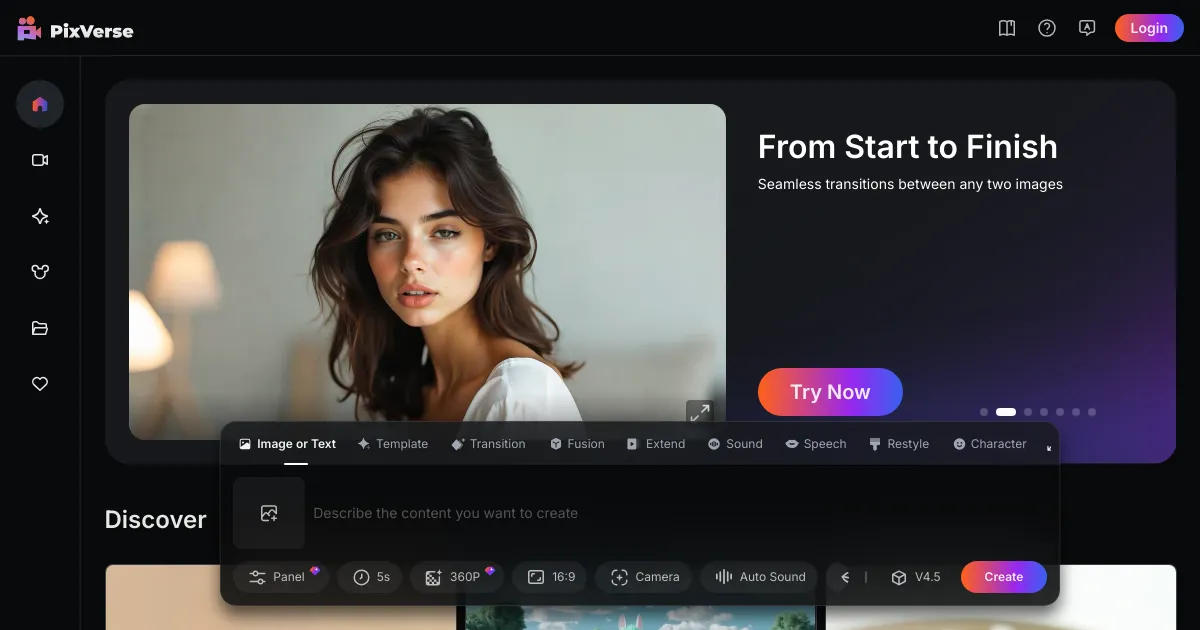
主な特徴
Pixverse AIは、静止画像やテキストから独自エフェクトやスタイルで話題になりやすい動画を生成、ソーシャル向けコンテンツ制作を重視しています。
- 多彩な動画スタイル: アニメ・3Dアニメ・クレイ風など独自エフェクトスタイルを標準搭載
- 特殊効果ライブラリ: "We Are Venom" "Wicked Shots" "Squish It" "Hug Your Love"など流行特集エフェクト搭載
- 柔軟なカスタマイズ性: 16:9・4:3・1:1・9:16などマルチアスペクト・最長540p解像度・長さ設定可
- カメラコントロール: pan, tilt, zoom等の指示語でカメラワークをカスタマイズ
- リアルな物理表現: 滑らかな動き・高いキャラクター一貫性・本物そっくりなボディムーブ
利点
- バズる動画の特化制作: ソーシャルで人気化しやすい効果・仕掛けに強み
- 高速処理: 3-5分で動画納品、即SNS投稿向き
- クロスプラットフォーム対応: ブラウザ・スマホアプリ・デスクトップと広汎な対応
- 商用利用可: 個人・商用プロジェクトの動画利用OK
- NSFW以外制限なし: 不適切コンテンツ以外は制作自由度高
主な活用例
- 流行動画作成: 話題効果でバズ狙いのコンテンツ制作
- キャラ変身動画: ヒーロー風やオブジェクトからロボ変形動画作成
- マーケティングキャンペーン: エフェクト活用で注目のプロモ動画
- 物語仕立て作品: 動的スタイルで短編ストーリー構築
- ブランディング動画: ブランド統一・カメラワークも自在
画像から動画生成ツール主要5サービス比較
目的ごとに最適なツール選びができるよう、各サービスの主要機能比較表をまとめました:
| 機能 | Wan AI | Kling AI | Hailuo AI | Vidu AI | Pixverse AI |
|---|---|---|---|---|---|
| 動画長 | 約1分 | 最長3分 | 6秒 | 最長8秒 | 4-8秒 |
| 解像度 | 最大1080p | 最大1080p | 非公開 | 最大1080p | 最大540p |
| 生成時間 | 約15秒/分 | 非公開 | 3~7分 | 10-30秒 | 3~5分 |
| 無料枠 | 有 | 1日66クレジット | 有 | ノンピーク時間無制限 | 無料体験 |
| 強み分野 | リアル動作 | アニメ・映画風 | 短尺SNS向け | キャラ一貫性 | バズ狙いエフェクト |
| マルチリファレンス | 有 | 有 | 無 | 最大7枚 | 非公開 |
| 機材要件 | 1.3Bモデルで8.19GB VRAM | 非公開 | 不要(WEBベース) | 不要(WEBベース) | 不要(WEBベース) |
どの画像から動画生成ツールを選ぶべき?
目的に合わせた最適な画像から動画生成ツールの選び方:
- プロ品質や汎用性重視: Wan AIは、画像から動画変換の最高品質と消費者&企業向け両対応の万能性でおすすめ。
- アニメ・キャラクターアニメなら: Kling AIとVidu AIが得意分野。Vidu AIは高速、Kling AIは長尺対応。
- SNS用の短尺コンテンツは: Hailuo AIやPixverse AIが短いバズ狙い動画に最適化。
- コスト重視なら: Vidu AIのノンピーク時間帯無制限無料生成がおすすめ。
- 機材柔軟性重視なら: Wan AIの軽量モデルで市販GPUでもプロ品質生成可能。
よくある質問 (FAQ)
画像から動画生成ツールとは?
画像から動画生成ツールとは、静止画像に動き・エフェクト・場合によっては音声も加え、ダイナミックな動画へ変換できるAI対応ツールのことです。これらは高度な機械学習アルゴリズムで画像を解析し、自然な動きを演出。手動アニメーション不要で静止画に命を吹き込むことができます。
画像から動画生成ツールはどう動作しますか?
画像から動画生成ツールは、膨大な動画・画像データセットで訓練されたディープラーニングモデルを利用します。画像をアップロードするとAIが内容を解析し、オブジェクトや人物を特定。モデルで学習した現実的なモーションパターンを適用します。Wan AIのような上位ツールでは、Variational Autoencoders(VAE)やDenoising Diffusion Transformers(DiT)等の特殊アーキテクチャを活用し、滑らかな一貫性のある動きを生成します。
画像から動画生成ツールは無料で使えますか?
ほとんどの画像から動画生成ツールは制限付きの無料枠やトライアルを提供しています。Wan AIは消費者向けハードでも動かせる軽量モデルあり、Vidu AIはノンピーク時間帯に生成無制限、Hailuo AIも現状登録不要かつ無料です。ただし、高解像度・長尺動画・透かし除去・上級エフェクトなどは有料契約が必要になる場合が多いです。
テキストから動画と画像から動画生成の違いは?
テキストから動画生成は、文章のみを元にAIが内容を自由に解釈し動画化します。一方、画像から動画は手元にある画像が起点となり、そのビジュアル要素を保ちつつアニメーション化します。最終的な見た目のコントロール性では画像から動画が高く、より独創的な解釈や表現を楽しむならテキストから動画が向いています。
どのくらいの長さの動画が生成できますか?
動画の長さはサービスによって異なり、Wan AIは約1分、Kling AIは最長3分、Hailuo AIは6秒、Vidu AIは最大8秒、Pixverse AIは4~8秒です。長尺動画は処理負荷が高いため、プレミアムプランでは追加コストがかかる場合もあります。
画像から動画生成ツールでどんな解像度まで作成できますか?
解像度はサービスごとに異なります。Wan AI、Kling AI、Vidu AIは最大1080p、Pixverse AIは最大540p対応。高解像度動画はよりプロ品質ですが、処理時間やプランによって制限があります。
AI生成動画は商用利用できますか?
ほとんどの画像から動画生成ツール(Wan AI、Kling AI、Vidu AI、Pixverse AIなど)は商用利用可能です。大規模商用での量産時などは、各サービスの利用規約で追加制限や条件を必ずご確認ください。
AI生成動画の品質を向上させるポイントは?
高品質な動画を作るには高解像度画像を用い、(テキスト指示対応時は)詳細プロンプトを与える、マルチリファレンス機能を活用する、適切な設定を選ぶなどが重要です。有料プランの上位機能(例: Vidu AIのQualityモードやWan AIの14Bモデル)を使えばさらに高品位に。またフレームコントロール機能活用で、動画の始め・終わりのトランジションも滑らかに仕上げられます。