The Best Image to Video Generator in 2025
The Best Image to Video Generator in 2025
In 2025, turning still images into videos is crucial for creators and marketers. A good image-to-video tool can make static pictures come alive with engaging motion. With many options available, choosing the right tool that offers quality, ease of use, and creative freedom can be tricky. Wan AI leads the pack with its innovative video generation technology, offering consistent results, multiple language support, and many artistic styles. Whether you're making ads, social media content, or art, this guide will help you find the best image-to-video tool for your needs.
1. Wan AI - Professional Image to Video Generator Solution
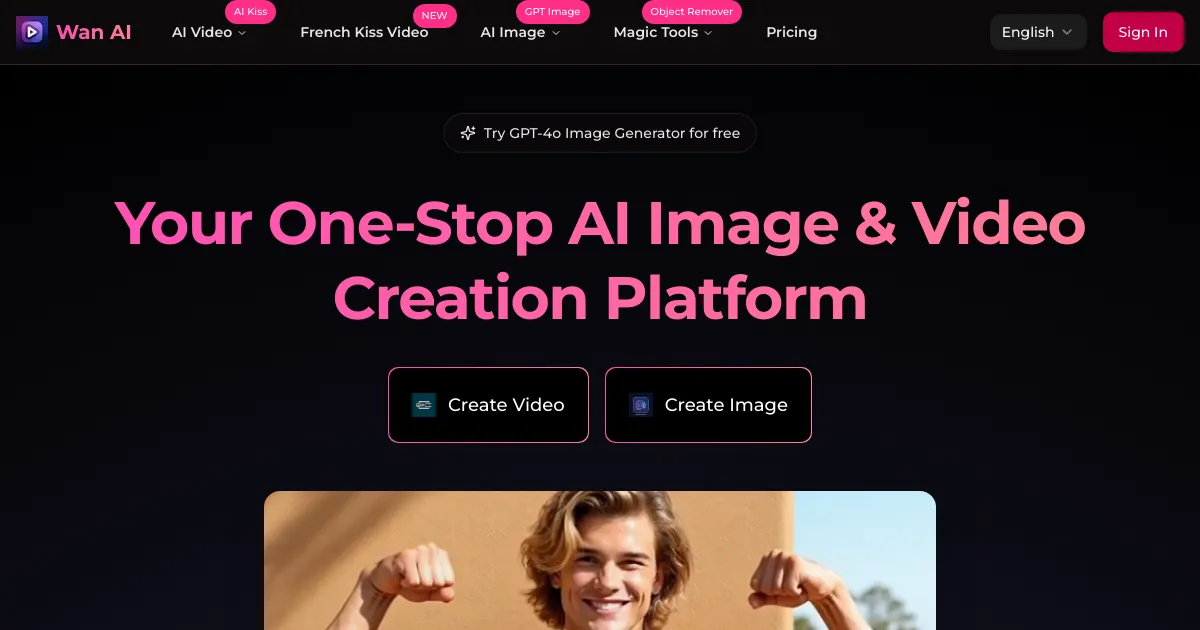
Wan AI represents the pinnacle of AI-powered video generation technology in 2025. Developed by Alibaba's Tongyi Lab, this state-of-the-art platform transforms both text prompts and images into high-quality videos with remarkable accuracy and artistic flair. What sets Wan AI apart is its ability to generate videos with realistic motion and vivid details even on consumer-grade hardware, making professional video creation accessible to everyone.
The platform's image-to-video capabilities are particularly impressive, allowing users to breathe life into static images with fluid, natural movements. Wan AI supports multiple resolutions up to 1080p, ensuring your videos maintain clarity and detail regardless of your display requirements. With support for both Chinese and English text generation, it's one of the first truly global AI video generation platforms.
The technology behind Wan AI is cutting-edge, utilizing advanced Variational Autoencoder (VAE) and Denoising Diffusion Transformer (DiT) frameworks. The platform offers two versions to accommodate different hardware capabilities: a lightweight 1.3B parameter version requiring only 8.19GB VRAM for consumer GPUs, and a more powerful 14B parameter version for professional applications.
Key Features
- Wan AI offers powerful text-to-video and image-to-video capabilities that transform ideas into reality with superior movement accuracy
- Multiple aspect ratios (16:9, 9:16) and resolutions (up to 1080p) for versatile content creation
- Over 100 artistic styles to customize your video's aesthetic appearance
- Multilingual support with high accuracy in both Chinese and English
- Lightweight model designed for consumer hardware, requiring only 8.19GB VRAM
Pros
- Exceptional consistency in character animation and scene dynamics
- Fast generation times (approximately 15 seconds per minute of video)
- Superior performance with a VBench score of up to 86.22%
- Accessible on standard consumer GPUs like RTX 4090
- Extensive customization options for creative control
Cons
- The 14B parameter version requires more powerful hardware
- Learning curve for maximizing all advanced features
- Free tier has some limitations compared to premium options
2. Kling AI - Versatile Image to Video Generator Tool
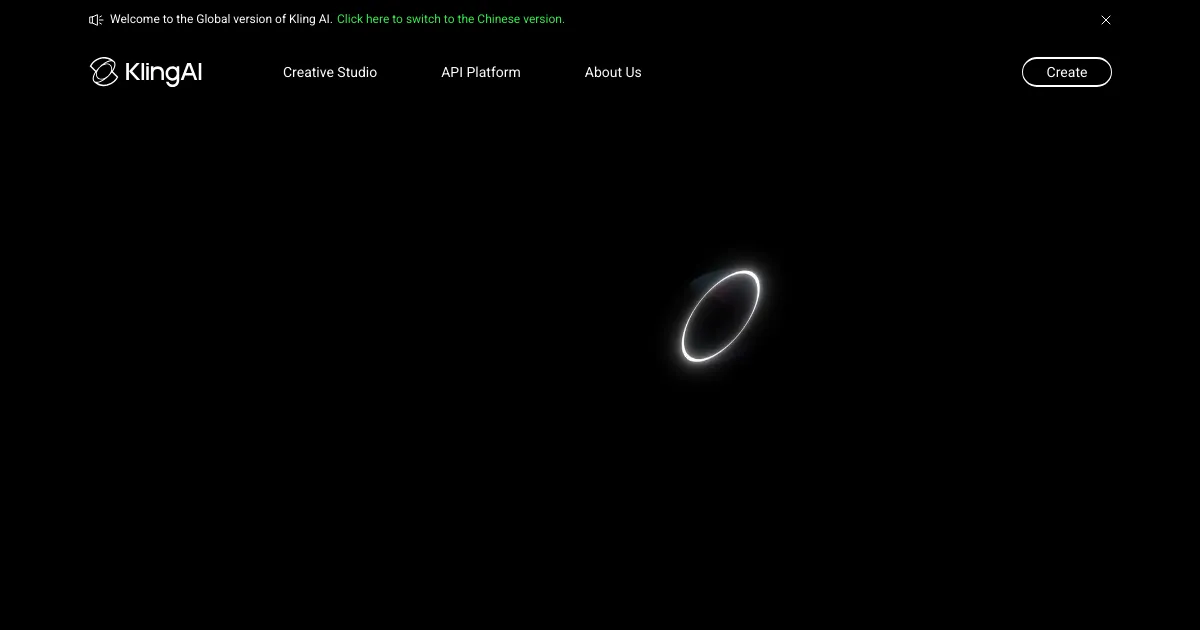
Kling AI has established itself as a formidable player in the image to video generator market, offering a comprehensive suite of tools for creating imaginative visual content. This platform excels in generating high-quality videos from both text prompts and images, with particularly strong performance in Chinese scenarios where it surpasses both open-source models like SDXL/SD3 and closed-source options like Midjourney.
What makes Kling AI stand out is its exceptional semantic understanding and cinematic textures, achieved through multi-stage training and reinforcement learning. The platform supports various control conditions, including portrait preservation and text incorporation, giving users precise control over their video outputs.
Kling AI offers comprehensive video generation tools including text-to-video, image-to-video, lip syncing, and motion brush capabilities. Users can create videos up to 2 minutes long in 1080p resolution with flexible formats like square, vertical, or widescreen, making it suitable for various social media platforms and marketing needs.
Key Features
- Powerful image generation capabilities that outperform many open and closed-source alternatives
- Comprehensive video creation tools including lip syncing and motion brush capabilities
- Videos up to 2 minutes long with 1080p resolution
- Flexible pricing plans starting at just $5/month with 660 credits
- Strong semantic understanding and cinematic texture quality
Pros
- Exceptional performance in Chinese contexts and scenarios
- Intuitive controls for precise video manipulation
- Ability to bring static images to life with realistic motion
- Well-structured pricing tiers for different user needs
- Regular feature updates and improvements
Cons
- Free tier limited to 66 daily credits
- Some advanced features restricted to premium plans
- May have occasional processing delays during peak hours
3. Hailuo AI - Streamlined Image to Video Generator
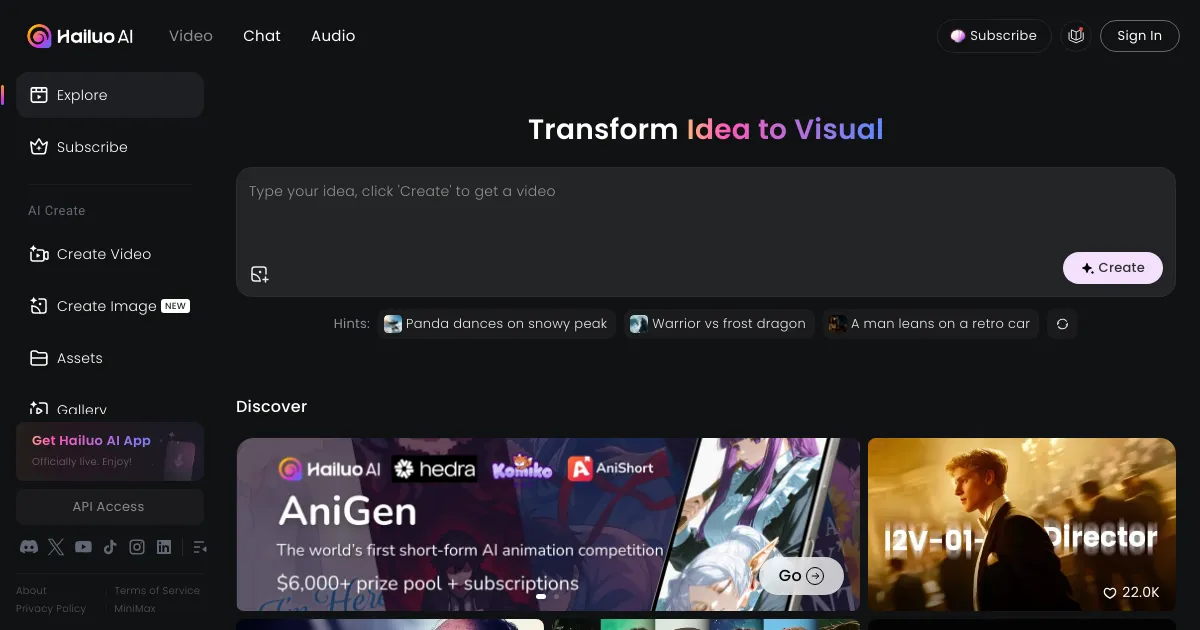
Hailuo AI offers a straightforward approach to image to video generation, transforming text prompts and images into high-quality 6-second videos. Developed by MiniMax, a Chinese startup backed by tech giants Alibaba and Tencent, this platform has gained popularity for its efficiency and user-friendly interface.
The platform allows users to create dynamic videos from simple text descriptions like "Panda dances on snowy peak" or static images, making it perfect for social media content, marketing materials, and creative projects. Hailuo AI stands out for its ability to handle dynamic scenes while maintaining realistic character expressions and movements.
What makes Hailuo AI particularly appealing is its no-registration approach - users can generate videos directly without signing up, though the platform does offer account creation for those who want to save their work. The image-to-video feature was introduced to compete with U.S. rivals, showing coherent fluid motion and accuracy in character expressions.
Key Features
- Fast video generation from text prompts or images (typically 3-7 minutes)
- 6-second videos with high visual fidelity and smooth motion
- No registration required for basic functionality
- Multilingual support with recommended Chinese prompts for optimal results
- Regular updates with new features and improvements
Pros
- Simple, straightforward user interface
- No account creation necessary for basic use
- High-quality output with realistic motion
- Free to use with potential premium features in future updates
- Accessible worldwide with global availability
Cons
- Videos limited to 6 seconds in length
- Some AI-generated content may have artifacts
- May experience longer processing times during peak hours
- Chinese prompts recommended for best results, which may be a barrier for some users
4. Vidu AI - Rapid Image to Video Generator

Vidu AI has carved out a niche in the image to video generator market with its lightning-fast video creation capabilities and exceptional consistency in character animation. The platform transforms text and images into high-quality videos in as little as 10 seconds, making it one of the quickest options available in 2025.
What sets Vidu AI apart is its revolutionary Multi-Reference Consistency feature, which allows users to upload up to 7 images to maintain perfect consistency in characters, objects, and scenes throughout videos. This makes it particularly valuable for creators who need to ensure visual continuity in their content. Users can also save their favorite characters and props with the My References feature for future projects.
Vidu AI offers three powerful creation modes: Text to Video, Image to Video, and Reference to Video, each serving different creative purposes. The platform excels in anime-style animations and offers specialized templates for viral content like hugging and kissing videos, expanding creative possibilities for social media content creators.
Key Features
- Generate videos in as little as 10 seconds with high-quality output
- Multi-Reference Consistency with support for up to 7 reference images
- First & Last Frames Control for seamless transitions
- Superior anime generation capabilities
- Unlimited free generation in Non-Peak Mode
Pros
- Exceptionally fast generation compared to competitors
- Strong character consistency, especially for anime
- User-friendly interface with intuitive controls
- Free tier with 80 credits per month
- Specialized templates for trending social media content
Cons
- May struggle with very complex scenes
- Quality mode requires premium subscription
- Video length limitations (up to 8 seconds)
- Free tier restricted to Non-Peak Mode
5. Pixverse AI- Creative Image to Video Generator
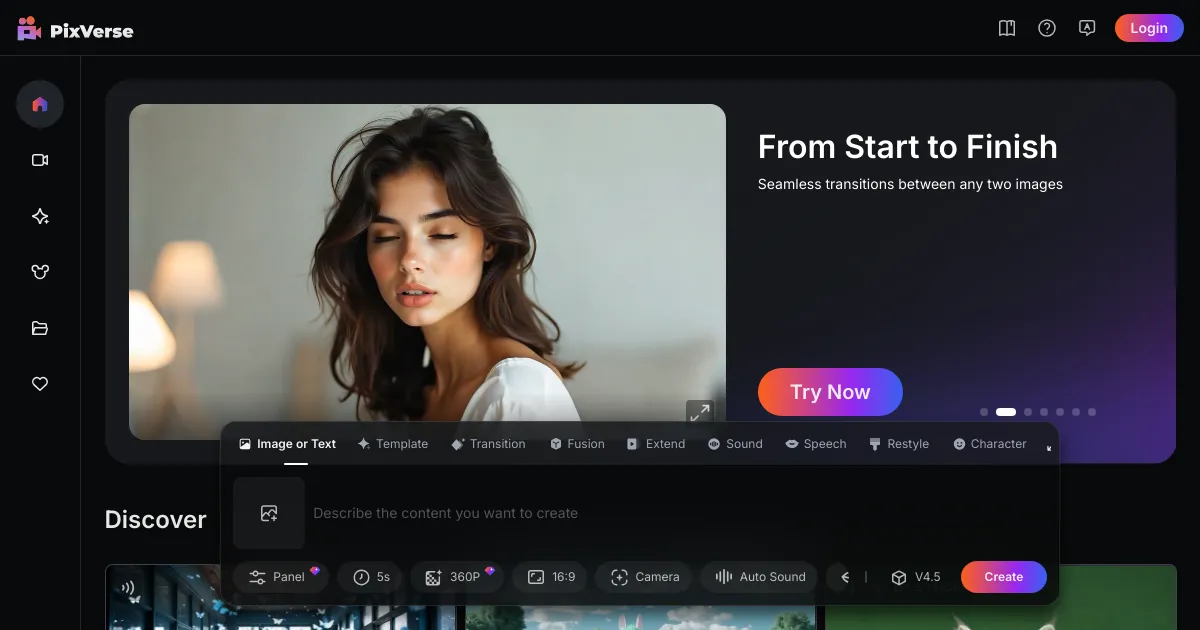
Pixverse AI offers a unique approach to image to video generation with its diverse video styles and special effects. The platform allows users to transform static images and text into dynamic, high-quality videos in minutes, with a particular focus on creating viral-worthy content for social media platforms.
What makes Pixverse AI stand out is its variety of video styles, including anime, 3D animation, and clay effects. Special effects like "We Are Venom," "Wicked Shots," "Squish It," and "Hug Your Love" give users creative options to make their videos stand out on social media. The platform also offers advanced customization options, allowing users to choose from multiple aspect ratios, video durations, and resolutions up to 540p.
Pixverse AI generates videos with smooth motion, high character consistency, and realistic body movements, ensuring natural, lifelike physics in every creation. The platform is accessible across multiple devices, including web browsers, mobile apps (iOS and Android), and desktop applications (Windows and macOS), making it versatile for creators on the go.
Key Features
- Multiple video styles including anime, 3D animation, and clay effects
- Special effects like "We Are Venom" and "Hug Your Love"
- Customizable aspect ratios (16:9, 4:3, 1:1, 9:16) and durations
- Camera movement control with prompt keywords
- Cross-device compatibility
Pros
- Diverse creative options for viral social media content
- Natural, lifelike physics and smooth motion
- User-friendly interface for quick video creation
- Commercial usage allowed for non-NSFW content
- No registration required for basic functionality
Cons
- Videos typically limited to 4-8 seconds
- Watermark removal requires beta tester program or subscription
- Some features still in development
- May experience occasional community guideline errors
Which Image to Video Generator Tool Is Best For You?
Choosing the right image to video generator depends on your specific needs, technical capabilities, and creative goals. Here's a breakdown to help you decide:
For professional creators and enterprises seeking the most advanced and versatile solution, Wan AI offers unmatched capabilities with its state-of-the-art technology, support for consumer-grade hardware, and exceptional VBench scores. Its ability to handle both Chinese and English with high accuracy makes it perfect for global content creation.
If you're focused on creating content specifically for Chinese audiences or need strong semantic understanding, Kling AI provides excellent performance in these scenarios, with flexible pricing plans starting at just $5/month.
For quick, no-registration-required video creation, Hailuo AI offers a straightforward approach with its 6-second videos, ideal for social media snippets and marketing teasers without the commitment of creating an account.
If speed is your priority and you work primarily with anime-style content, Vidu AI delivers videos in as little as 10 seconds with exceptional character consistency, making it perfect for rapid content production and social media campaigns.
For creators focused on viral social media content with special effects, Pixverse AI provides unique styles and effects like "We Are Venom" and "Hug Your Love," catering to trending content needs across platforms.
Overall, for the most balanced combination of quality, speed, accessibility, and creative control, Wan AI stands as the premier choice in 2025, offering professional-grade results even on consumer hardware.
Conclusion
The image to video generator landscape in 2025 offers diverse options for creators at every level, from casual social media enthusiasts to professional content producers. After thorough analysis, Wan AI emerges as the leading solution, combining cutting-edge technology with accessibility and versatility. Its ability to generate high-quality videos with realistic motion on consumer-grade hardware democratizes professional video creation.
Each platform offers unique strengths: Kling AI excels in Chinese contexts with strong semantic understanding; Hailuo AI provides a no-registration approach for quick, casual use; Vidu AI delivers lightning-fast generation with superior anime capabilities; and Pixverse AI focuses on viral-worthy special effects for social media.
As AI technology continues to evolve, these platforms will likely expand their capabilities further, but for now, the choice ultimately depends on your specific needs, budget, and creative goals. Whether you're creating marketing content, social media posts, or artistic pieces, there's an image to video generator tool ready to bring your static images to life in 2025.
FAQ
What is an image to video generator?
An image to video generator is an AI-powered tool that transforms static images into dynamic videos by adding motion, effects, and sometimes audio. Platforms like Wan AI take this further by using advanced VAE and DiT technology to create videos with realistic movement and high visual fidelity.
How long does it take to generate a video from an image?
Generation times vary by platform. Vidu AI can create videos in as little as 10 seconds, while Wan AI takes approximately 15 seconds per minute of video. Hailuo AI typically requires 3-7 minutes for a 6-second clip.
Do I need powerful computer hardware to use these tools?
Not necessarily. Wan AI has designed its 1.3B parameter version to work on consumer-grade GPUs like RTX 4090, requiring only 8.19GB VRAM. Most other platforms are cloud-based, meaning they run on remote servers, not your local machine.
Can I use AI-generated videos for commercial purposes?
Yes, most platforms allow commercial use. Pixverse AI explicitly permits commercial use as long as content is not NSFW. Kling AI and Wan AI also support commercial applications, though paid plans may be recommended for extensive use.
What's the difference between text-to-video and image-to-video generation?
Text-to-video creates videos based solely on written descriptions, while image-to-video uses existing images as reference points to create animations. Image-to-video typically provides more control over the visual style and content, ensuring the video maintains the specific elements from your original image.
How do I improve the quality of AI-generated videos?
For best results, provide detailed prompts, use high-quality source images, and experiment with different settings. With Wan AI, you can explore over 100 artistic styles to find the perfect aesthetic. Some platforms also offer quality modes or upscaling features for enhanced results.
Are there free options available for image to video generation?
Yes, most platforms offer free tiers or trials. Vidu AI provides unlimited free generation in Non-Peak Mode with 80 monthly credits, while Hailuo AI is currently free to use without registration. Pixverse AI offers free functionality with watermarks.
What video formats and resolutions are supported?
Most platforms support standard formats like MP4. Resolution options vary: Wan AI supports up to 1080p, Kling AI offers 720p for image-to-video, Pixverse AI provides up to 540p, and aspect ratios typically include 16:9, 1:1, and 9:16 for different social media platforms.