What is flux and how to use flux in Wan AI?
What is Flux and How to Use Flux in Wan AI?
Table of Contents
- What is Flux?
- How Flux Works
- Flux in Wan AI
- Practical Applications of Flux in Wan AI
- Tips for Getting the Best Results
- Conclusion
Introduction
In the rapidly evolving landscape of AI-powered tools, text-to-image generation has emerged as one of the most exciting and accessible applications. Among the cutting-edge models leading this revolution is Flux, a powerful AI system that's now integrated into Wan AI's creative suite. Whether you're a designer seeking inspiration, a content creator looking to visualize concepts, or simply curious about AI art generation, understanding Flux and its implementation in Wan AI opens up a world of creative possibilities. This article explores the capabilities of Flux and guides you through leveraging its power in Wan AI's versatile platform.
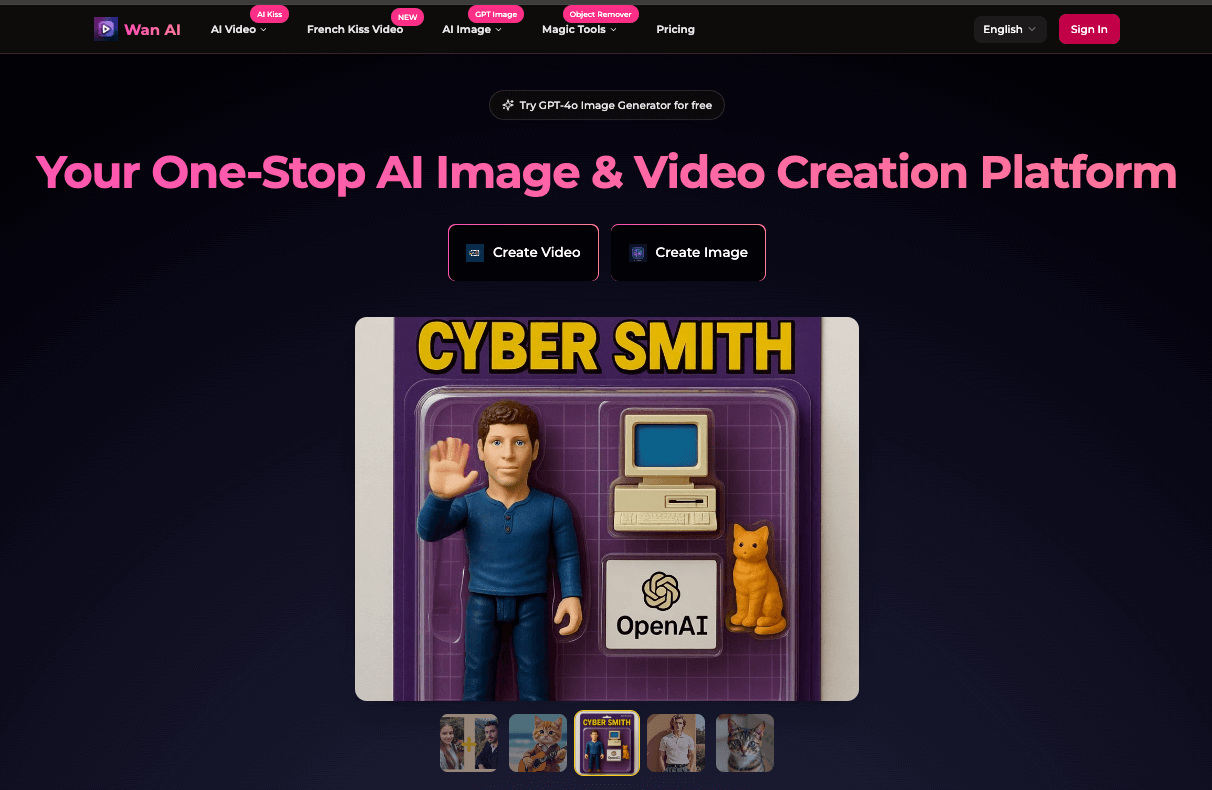
What is Flux?
Flux is a powerful AI tool that turns text into images. Created by Black Forest Labs, it uses advanced technology to create high-quality pictures from written descriptions. The latest version, Flux 1.1 Pro, is six times faster than older versions while still making great images.
Key features of Flux:
- Creates images that match your text descriptions perfectly
- Can add text to images with high quality
- Makes sharp, detailed images up to 2K resolution
- Offers many different art styles to choose from
- Works quickly, saving time for both professionals and beginners
How Flux Works
Flux utilizes advanced neural network architectures based on flow matching and diffusion models to create images. When you input a text prompt, the system analyzes and interprets the semantic meaning, style references, and compositional elements before generating corresponding visual content.
The model's foundation incorporates rotary positional embeddings and parallel attention layers, which contribute to its efficiency and accuracy. This technical infrastructure enables Flux to process complex requests, maintain contextual understanding throughout the generation process, and produce coherent, visually appealing results that align with user intent.
Unlike earlier text-to-image systems, Flux maintains exceptional performance across diverse prompt types, from simple concepts to intricate scenes with multiple elements and specific stylistic requirements. This versatility makes it suitable for a wide range of applications, from digital art creation to professional design work.
Flux in Wan AI
Wan AI has integrated Flux technology into its creative platform, offering users access to this powerful image generation system through an intuitive interface. This integration forms part of WanX AI's comprehensive suite of creative tools, enhancing the platform's capabilities for both professional and personal use.
AI Image Generator
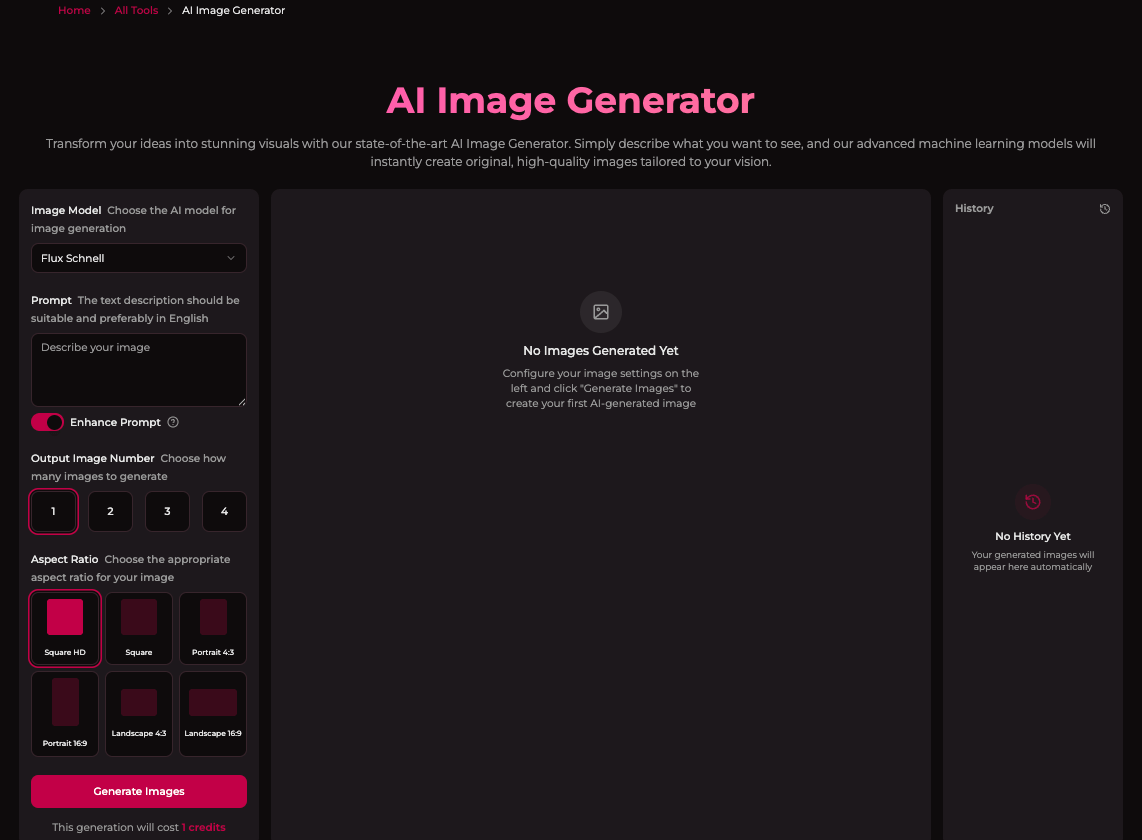
Wan AI's AI Image Generator leverages Flux to transform your text descriptions into stunning visuals with remarkable precision. The tool allows you to simply input your creative vision as text, and Flux brings it to life with impressive detail and artistic quality. This feature is particularly valuable for:
- Concept artists seeking rapid visualization of ideas
- Marketing professionals creating promotional materials
- Content creators looking for unique imagery
- Designers exploring visual options before committing to production
- Storytellers wanting to illustrate narrative elements
The AI Image Generator in Wan 2.1 offers customization options like aspect ratio selection, style preferences, and resolution settings, giving you control over the final output while benefiting from Flux's powerful generation capabilities.
AI Inpainting
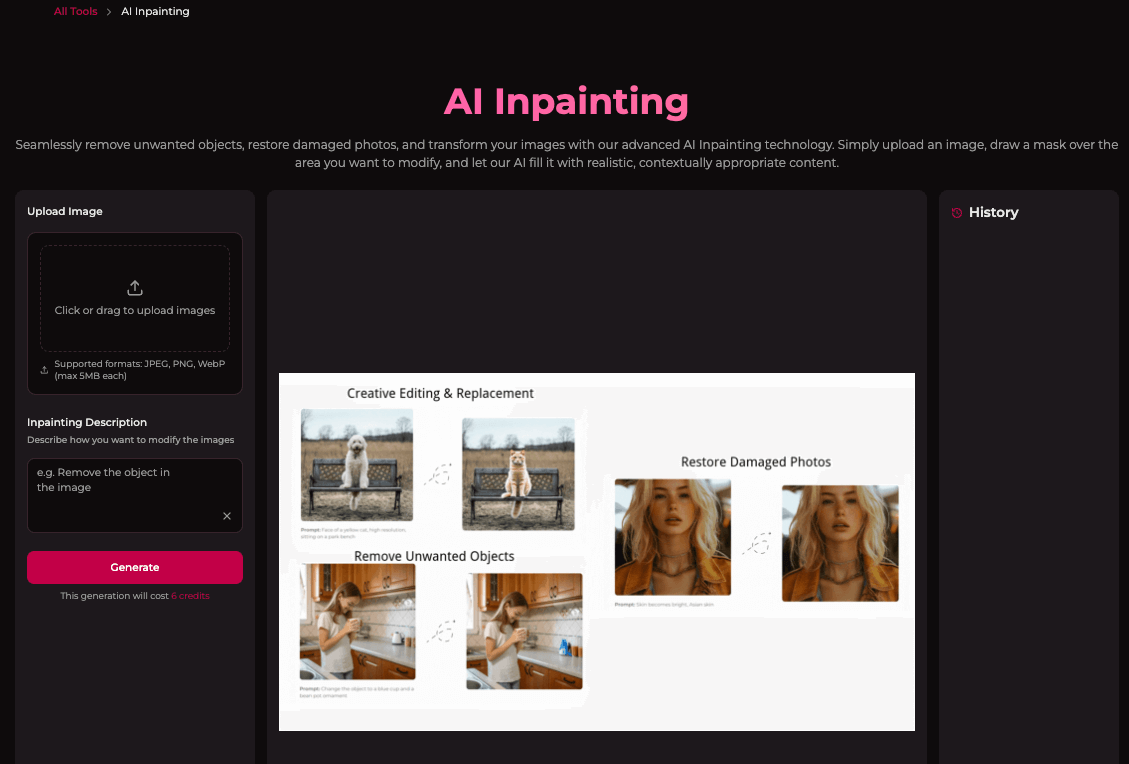
Wan AI's AI Inpainting feature extends Flux's capabilities beyond initial image creation, allowing you to selectively modify portions of existing images. This powerful editing tool enables you to:
- Remove unwanted elements from photos
- Replace objects or backgrounds with new content
- Add new elements to existing compositions
- Fix imperfections or expand creative possibilities
- Seamlessly blend generated content with original images
The inpainting function works by selecting an area of an image and providing a text prompt describing what should replace it. Flux then generates content that matches both the prompt and blends naturally with the surrounding image, maintaining visual coherence throughout the composition.
AI Outpainting
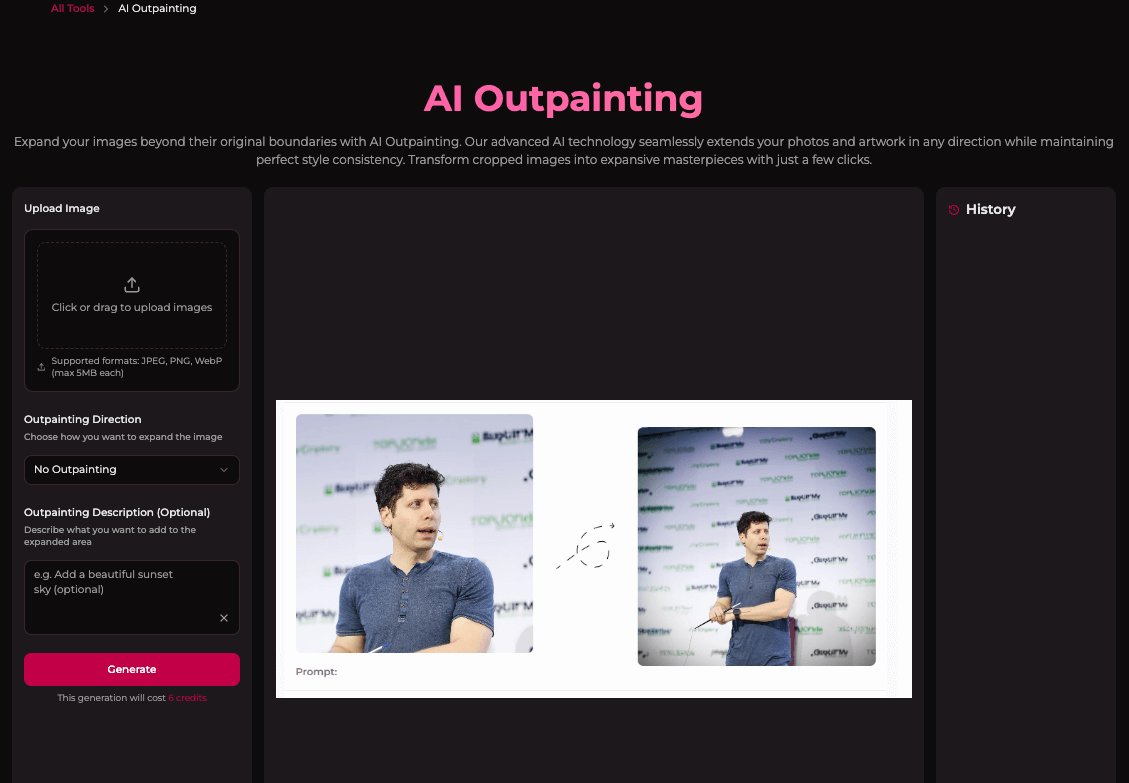
AI Outpainting represents another innovative implementation of Flux technology in the WanX AI platform. This feature allows you to expand images beyond their original boundaries, effectively "continuing" the scene in any direction based on textual guidance. With outpainting, you can:
- Transform portrait images into landscape formats
- Extend backgrounds to fit different aspect ratios
- Create panoramic views from standard images
- Expand creative compositions beyond initial constraints
- Develop more immersive visual narratives
Outpainting is particularly valuable for creative professionals who need flexibility in their image formats while maintaining visual consistency. By utilizing Flux's understanding of composition and context, WanX AI ensures that expanded sections appear as natural extensions of the original image.
Practical Applications of Flux in Wan AI
Creative Content Development
Flux's integration in Wan AI empowers content creators to rapidly produce original visuals for blogs, social media, presentations, and marketing materials. The speed and quality of generation significantly reduce the time between concept and final image, allowing for more efficient creative workflows.
Product Design and Prototyping
Designers can use Flux through Wan AI to quickly visualize product concepts, iterate through design variations, and create realistic mockups before investing in physical prototypes. This accelerates the design process while reducing costs associated with early-stage development.
Educational Visualization
Educators can leverage Flux in Wan AI to create illustrative content that helps explain complex concepts. By generating custom visuals that precisely match educational requirements, teachers can develop more engaging and effective learning materials.
Entertainment and Gaming
Game developers and storytellers can use Flux to generate concept art, character designs, and environmental visualizations, helping to establish visual direction in early production stages and maintain creative momentum.
Advertising and Marketing
Marketing professionals benefit from Flux's ability to generate on-brand imagery quickly, enabling rapid development of campaign materials, ad variations, and social media content that maintains visual consistency while exploring creative options.
Tips for Getting the Best Results with Flux in Wan AI
To maximize your experience with Flux in the Wan AI platform, consider these practical recommendations:
-
Be specific in your prompts - Include details about style, composition, lighting, and mood to guide the generation process more precisely.
-
Experiment with different phrasings - Small changes in how you describe an image can significantly impact the result.
-
Combine generation with editing - Use the initial generation as a starting point, then refine with inpainting and outpainting for perfect results.
-
Leverage style references - Including terms like "cinematic," "photorealistic," or "impressionist" can help direct the artistic approach.
-
Iterate and refine - Don't expect perfect results on the first try; use each generation to inform how you might adjust your prompt for better outcomes.
-
Understand strengths and limitations - Flux excels at certain types of imagery and may need more guidance for complex scenes with multiple interacting elements.
Conclusion
Flux represents a significant advancement in AI image generation technology, and its integration into Wan AI's platform makes this powerful tool accessible through an intuitive interface. Whether you're creating original content, editing existing images, or expanding visual compositions, the combination of Flux and Wan AI provides a versatile creative solution.
As AI image generation continues to evolve, Wan 2.1 and the broader WanX AI ecosystem remain at the forefront, delivering cutting-edge capabilities to users across various creative disciplines. By understanding what Flux is and how to effectively use it within Wan AI, you can unlock new creative possibilities and enhance your visual content creation process.
Start exploring Flux in Wan AI today through the platform's AI Image Generator, AI Inpainting, and AI Outpainting tools, and discover how this powerful technology can transform your creative workflow.